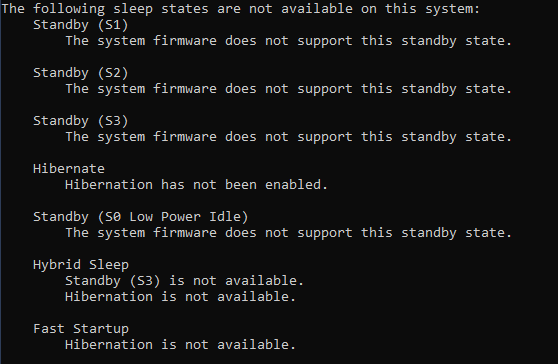New
#11
I shut down my desktop PC and power it off at the mains when not in use and shutdown laptops when not in use for a day or so since there is still a small battery drain in sleep mode. With exception of power components in PSUs, electronics don't 'wear out' unless subject to excessive running temperatures. I've found Windows 11 rock stable on all PCs.


 Quote
Quote