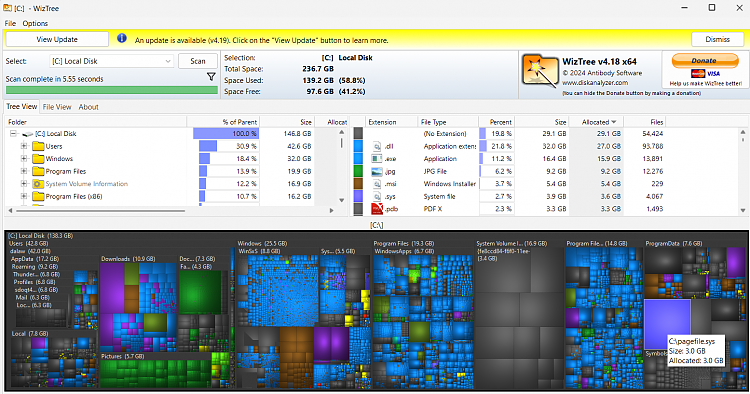New
#1
Hard Drive Space
I have a 128GB SSD Windows 10 home version 22H2 Build 19045.4291 and my programs are installed on.
However I am losing fee space on a daily bases, current only 7..0 GB free.
Checked Windows folder and have 2 folders SoftwareDistribution 945mb and another softwaredistribution.bak 9.62GB
Can I safely delete the softwaredistribution.bak folder to regain free space? and if so How to do that?
Should I run disk clean up including clean up system files as well


 Quote
Quote