New
#1
Start menu experience host issue
Hey all
I don't know if this is a major problem or not but since updating to 19045.4291 i've having this come up in reliability history:
Source
StartMenuExperienceHost.exe
Summary
Stopped working
Date
09/04/2024 23:14
Status
Report sent
Description
Faulting Application Path: C:\Windows\SystemApps\Microsoft.Windows.StartMenuExperienceHost_cw5n1h2txyewy\StartMenuExperienceHos t.exe
Problem signature
Problem Event Name: MoBEX
Package Full Name: Microsoft.Windows.StartMenuExperienceHost_10.0.19041.4239_neutral_neutral_cw5n1h2txyewy
Application Name: praid:App
Application Version: 0.0.0.0
Application Timestamp: 0cb7f68b
Fault Module Name: ucrtbase.dll
Fault Module Version: 10.0.19041.3636
Fault Module Timestamp: 81cf5d89
Exception Offset: 000000000007286e
Exception Code: c0000409
Exception Data: 0000000000000007
OS Version: 10.0.19045.2.0.0.768.101
Locale ID: 2057
Additional Information 1: 51f4
Additional Information 2: 51f45176f820648e8aae59ff00389b05
Additional Information 3: 0f77
Additional Information 4: 0f77b8de24fe38f8d6953fa6eadc9eca
Extra information about the problem
Bucket ID: cff3daf84e90585697b2de970b057a6f (1707671949033175663)
i've also attached a screenshot from event viewer detailing the same problem. I have tried everything for a sfc scan with came back with no errors to resetting the menu in CMD. Is this anything to worry about or not?
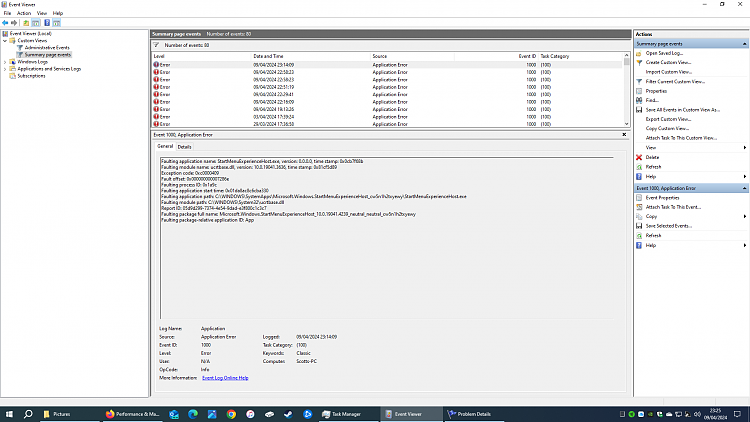


 Quote
Quote