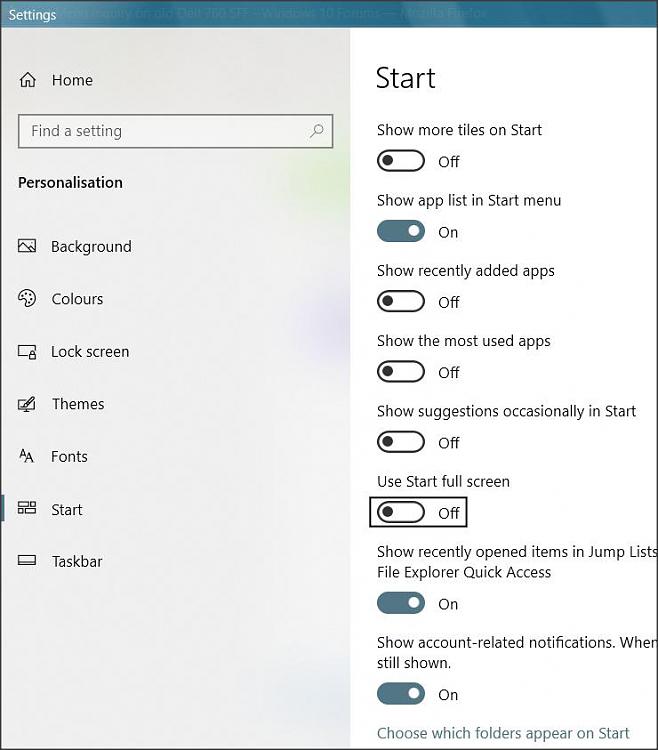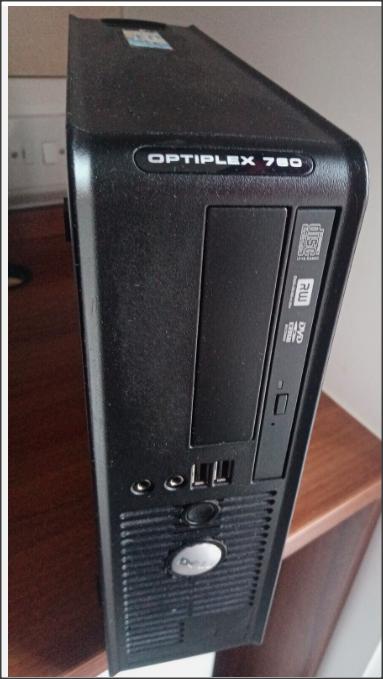New
#1
Start Menu inquiry on old Dell 760 SFF
Hi,
Win 10 Home 22H2 17 Nov 20 19045.4.70 Windows Feature 1000.19054.1000.0
An old pensioner friend has an old Dell Optiplex 760 box with Win 10 Home and some friends have messed with it and set it up as a Tablet.
It runs very slow which is what an old box will do but she cannot afford a better one yet, so I am trying to help her and het it set up properly and maybe a little faster.
When turned on it shows the Win 10 picture screen but takes a long while before the login screen and when inserted goes to a blank but regular blue screen. I expect to see icons here. There is the Task bar at lower screen with some icons on it which works fine.
If I right click the Start icon lower left I do get the menu for Settings etc.
When I left click the Start icon, after a wait I get a white screen with some icons bunched up in the middle of the screen.
Top left START, Pinned All Apps with Pinned chosen every time it starts.
I clicked START top left and chose ALL Apps and they all show in 3 columns.
I expected them to be in what I thought was the left bottom panel Start menu with large square icons that I see in Win Pro.
Is this how it should be or not?
Thanks


 Quote
Quote