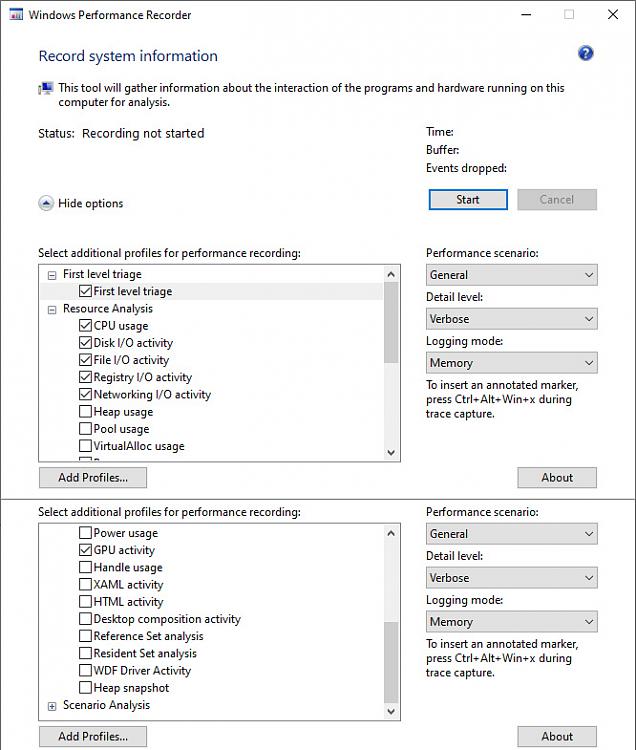New
#11
Open task manager > click startup tab > post a share link of the whole box
List any of these installed or recently uninstalled non-Microsoft software:
a) antivirus
b) firewall
c) drive encryption
Run the V2 log collector > post a share link
BSOD - Posting Instructions


 Quote
Quote