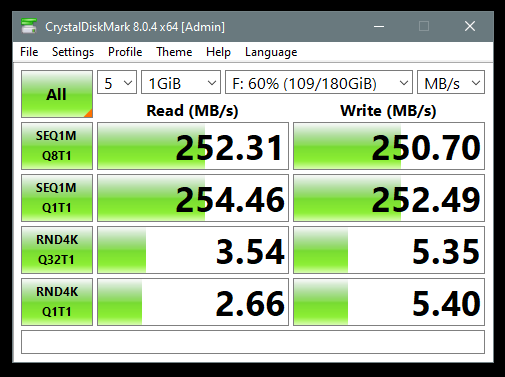New
#1
How slow is for a HDD?
Hi,
I am running a HDD in the DVD-caddy of my Thinkpad (T440P). The MB/s seems really low.
Is this because I have the drive in a DVD-caddy? Would it be faster in the main drive bay?
C:\WINDOWS\system32>winsat disk
Windows System Assessment Tool
> Running: Feature Enumeration ''
> Run Time 00:00:00.00
> Running: Storage Assessment '-ran -read -n 1'
> Run Time 00:00:15.03
> Running: Storage Assessment '-seq -read -n 1'
> Run Time 00:00:09.09
> Running: Storage Assessment '-seq -write -drive C:'
> Run Time 00:00:08.13
> Running: Storage Assessment '-flush -drive C: -seq'
> Run Time 00:00:08.02
> Running: Storage Assessment '-flush -drive C: -ran'
> Run Time 00:00:18.78
> Dshow Video Encode Time 0.00000 s
> Dshow Video Decode Time 0.00000 s
> Media Foundation Decode Time 0.00000 s
> Disk Random 16.0 Read 1.28 MB/s 3.6
> Disk Sequential 64.0 Read 91.48 MB/s 6.4
> Disk Sequential 64.0 Write 102.89 MB/s 6.6
> Average Read Time with Sequential Writes 8.219 ms 4.9
> Latency: 95th Percentile 57.845 ms 1.9
> Latency: Maximum 453.667 ms 4.1
> Average Read Time with Random Writes 14.207 ms 3.6
> Total Run Time 00:01:03.03


 Quote
Quote