New
#1
Windows 10 Silent Cleanup Scheduled Task triggers
Hi folks,
Long story short, whenever the Silent Cleanup task ran, it would bcreate a full DISM folder in TEMP that was difficult to removbe. So I disabled the task. Now I wish to use it for a bit, but it fails with the Operator or administrator has refused the request. And I see nothing in the triggers tab. Is there anything in triggers?
Appreciate someone checking. Thanks.
10 Pro 22h2
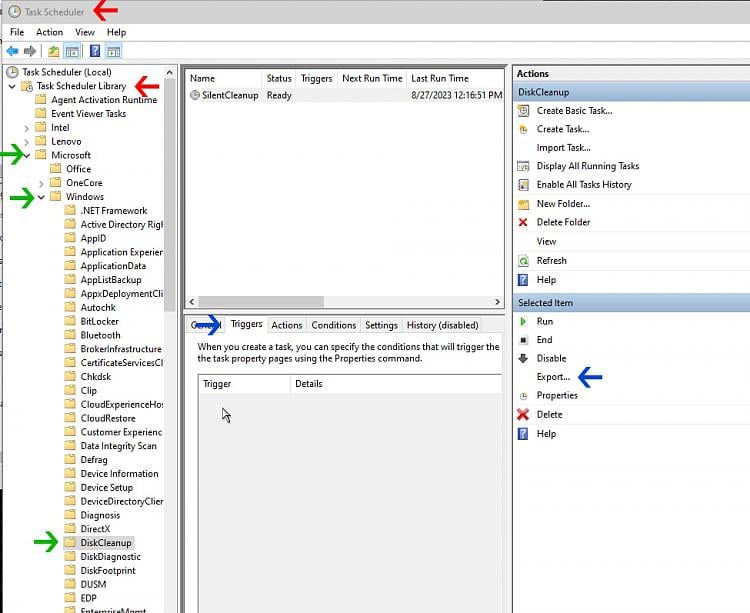


 Quote
Quote

