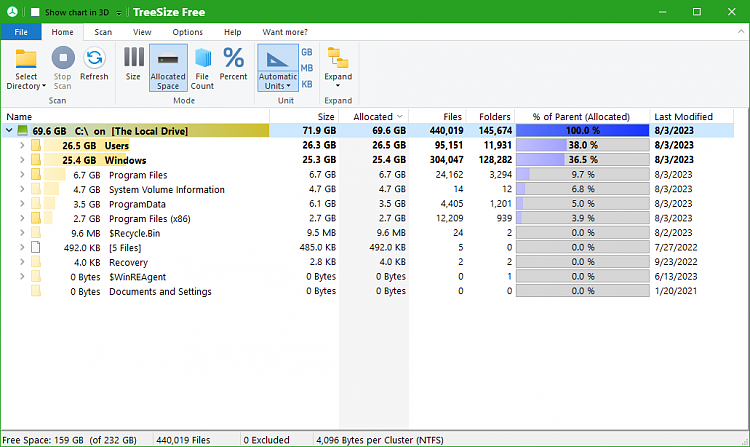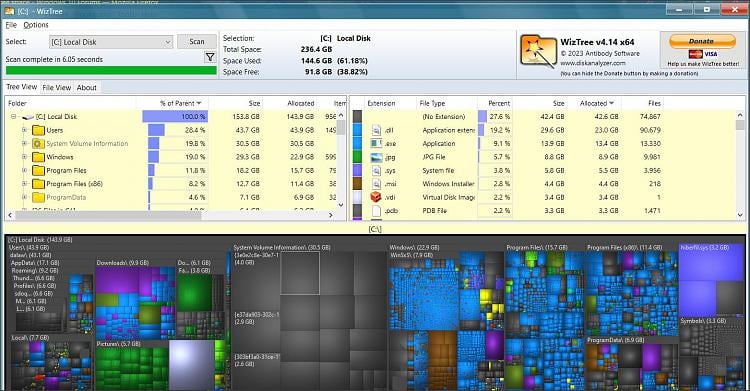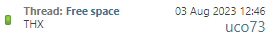New
#1
Free space
Regards to all! A few hours ago, the free space on the C drive was 160GB. However, now it's 48GB even though I haven't installed anything. I did a disc cleanup, but it cleaned up very little. I can't find what filled up my c partition by more than 100GB. Thanks in advance!


 Quote
Quote