New
#1
Blue Screen "Your Device Ran Into a Problem"
-
-
New #2
Hi, this belongs in the specialised BSOD section of tenforums, where you will find instructions on using a tool you download to collect log files, necessary to support your post for someone to try to advise.
-
New #3
I would say that your drive has a problem. Is it a HDD or a SSD?
Boot from a Win 10 installation drive.
At the Windows Setup screen, press Shift+F10 simultaneously to open a command line prompt. Type:
diskpart
list vol (take not of your Windows partition letter. It may not be C:)
exit
chkdsk X: /f (replace X with the Windows partition letter)
Pay attention on the results, specially bad blocks, bad clusters, bad sectors etc
-
New #4
It's HDD.......just about to attempt the above.....hopefully results to follow.......
-
New #5
chkdsk has limitations- and you won't be checking other partitions- and certainly not the whole of the drive.
For a more comprehensive check on the whole physical drive:
a. Create a bootable drive to run Seatools:
SeaTools | Support Seagate US
b. If you have or can create a live boot disk e.g. Hirens, Bob Omb's ... then you can boot your PC into a familiar Win 10 environment0- such disks/isos usually include a program such as Crystal Diskinfo- or you can get and run its portable version.
-
New #6
-
New #7
And thank you for your reply. It seems so- I'm not familiar with the tool personally.
Now you should run chkdsk as well... they look for different things.
-
New #8
Well, just ran CHKDSK.....it runs so fast that I couldn't see any problems......presumably if there ARE problems it will flag them up ?......
-
-
New #9
Hello @Del 80,
Copy & Paste>chkdsk %SystemDrive%into aCMD Promptand pressEnter.
The results will show in theConsole.
Check the CHKDSK results above, especially for . . .
-> Bad file records processed.
-> Windows has checked the file system and found no problems.
-> No further action is required.
-> In bad Sectors.
I hope this helps.
-
New #10
Thanks Paul.....it says something like "The disk is locked and cannot be accessed" ??........
Related Discussions

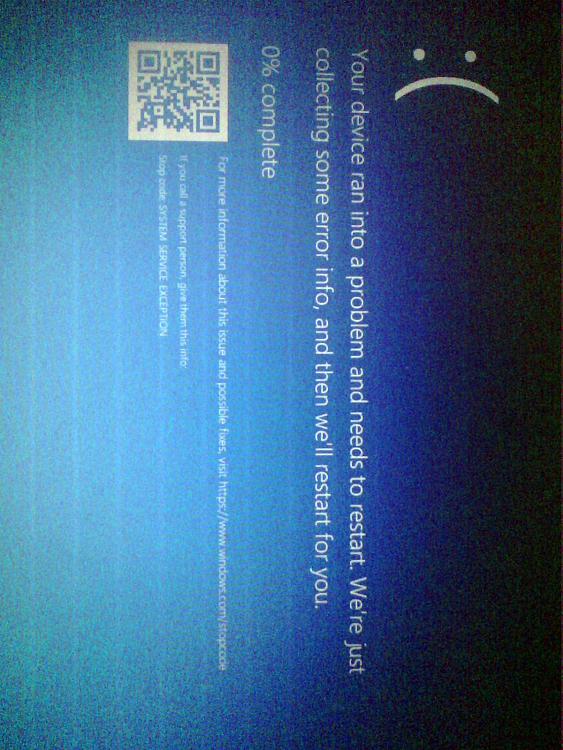

 Quote
Quote
