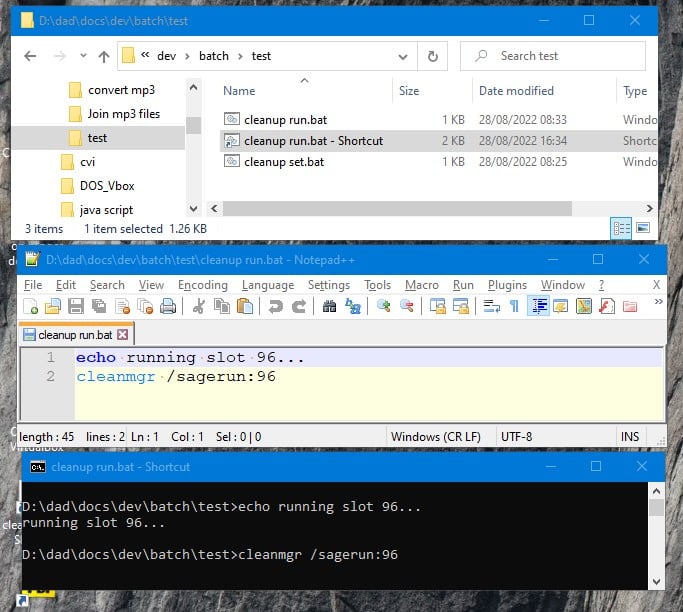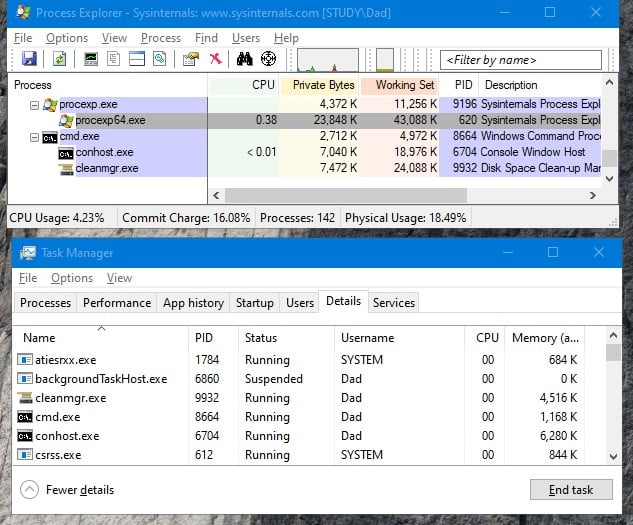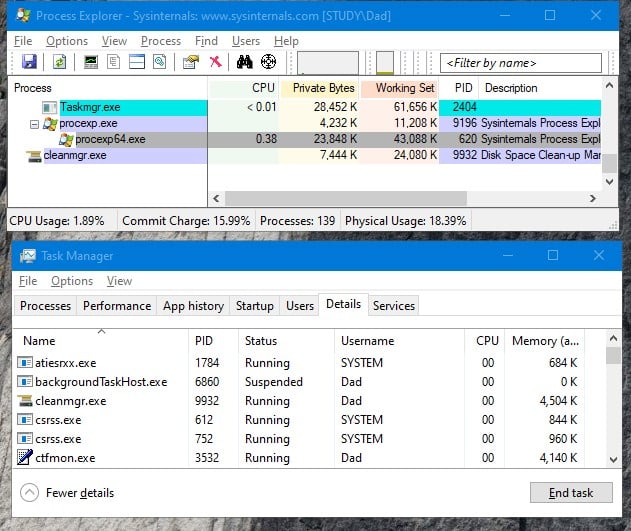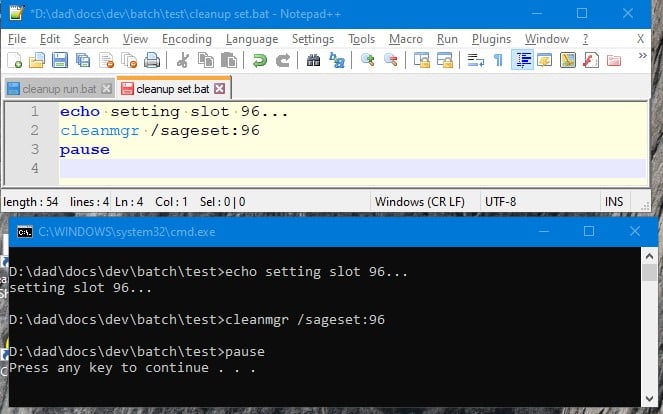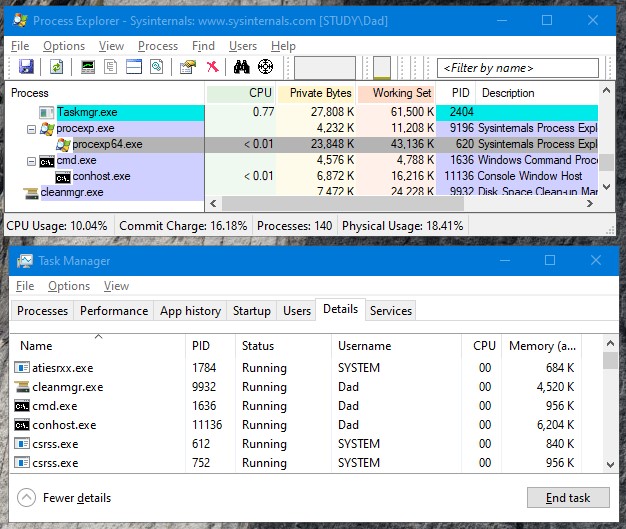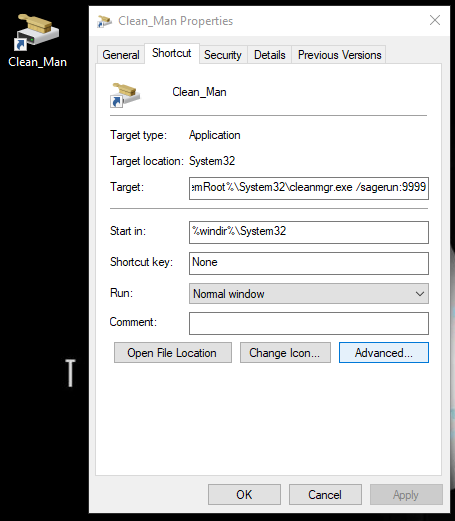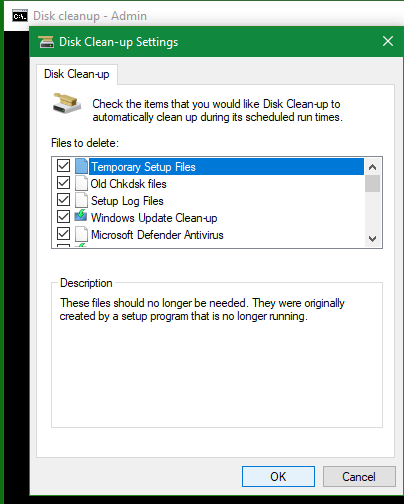New
#21
Denis,
That could very well be the reason. So now, we need to investigate a solution to overcome that behaviour, if there is one of course.
It will be interesting to see if @Beasticles and @mngerhold noticed similar results to mine when they run theirs, and if they didNOTnotice, then perhaps they could runcleanmgragain and report back.
Obviously running yours from aShortcutappears to by-pass this behaviour.


 Quote
Quote