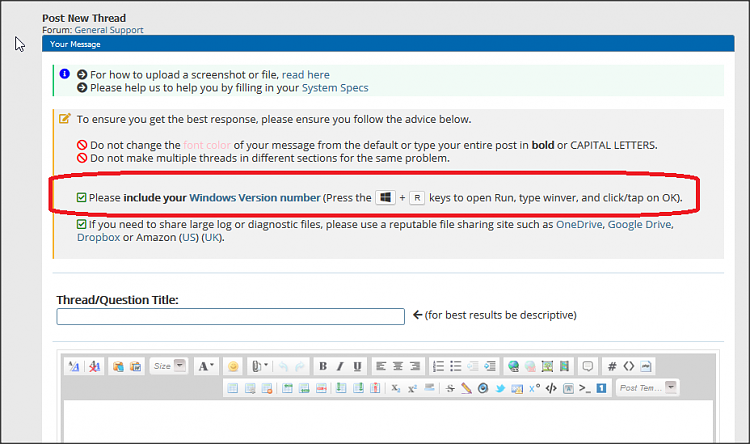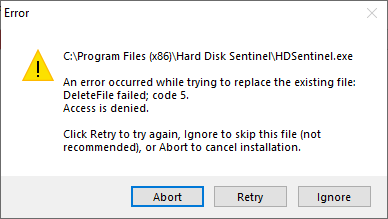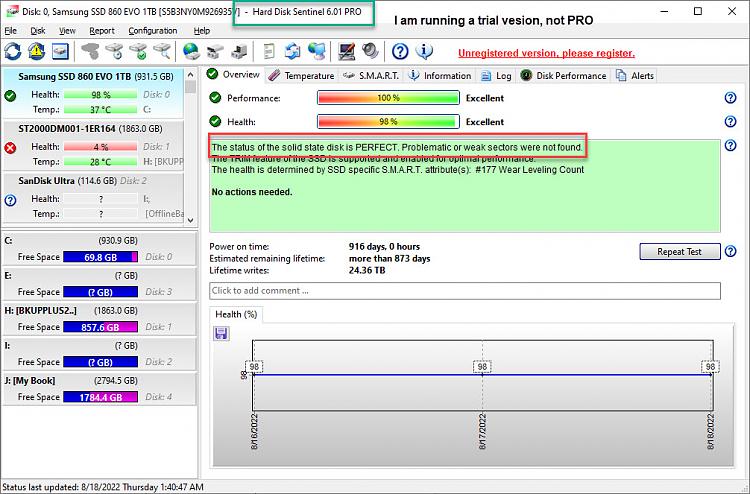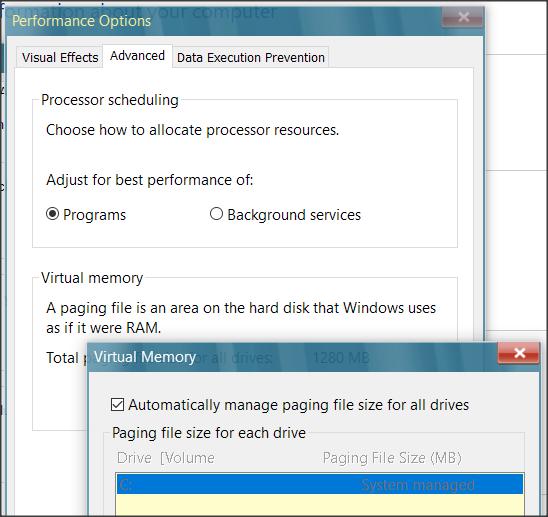New
#1
Slow response after boot Windows 10 Dell Inspiron 3668
The system "churns" for 15+/- minutes after booting.
The taskbar is visible and populated with the usual apps, but none of them respond for a while. Right-click the File Explorer icon in the Taskbar sometimes gives no response, and when it does, sometimes the program doesn't run.
Double-click File Explorer icon brings up an instance of File Explorer. When I use OPEN WITH in File Explorer, it brings up the program but it may not actually run. When the program does start, Task Manager shows not responding.
I first posted this question at answers.Microsoft as "Slow Response After Boot". If you have access to that forum, feel free to view the question there. The following is the detailed advice given by a user there.
QUESTION POSTED AT answers.Microsoft
Let's boot your computer to safemode, please click the link below for the steps.
https://support.microsoft.com/en-us/...4-b3e5e56fe234
In safemode, please perform the methods below.
Method 1: Run System File Checker
1. Open command prompt (Run as administrator)
2. Type each command below and wait until scan is completed.
sfc /scannow
DISM /Online /Cleanup-Image /CheckHealth
DISM /Online /Cleanup-Image /ScanHealth
DISM /Online /Cleanup-Image /RestoreHealth
Quick note: Please be patient, it's expected to see the process stuck at 20 or 40 percent. After a few minutes, the process will complete successfully.
3. Close the command prompt then proceed to method 2.
Method 2: Perform Clean Boot
- This process will eliminate 3rd party application running in the background of your computer along with services that are not needed to run windows. If there's any conflicting 3rd party application that causes the issue on your computer, this process will stop it.
1. Open the run box by pressing the Windows Key + R and type msconfig
2. System Configuration Utility box will open and by default you are on general tab.
3. On the General tab, click the selective startup and make sure that load system service and load startup items both have checked mark.
4. Click on services tab
5. Put a check mark on Hide All Microsoft Services > This is a very important part as if you miss to click on this, computer might not boot properly or permanently and will end up on clean installation.
6. Once Hide all Microsoft Services have checked mark on it, click on Disable All
7. Click on the Startup Tab and click open task manager. This will open another window which contains all your startup applications on the administrator account.
8. Disable all application that you're not using. You can simply just click on them and select disable.
9. Click OK , Apply and close the configuration utility.
10. Restart your computer to normal boot and check if the issue still persist.
Feel free to reach back if you need any further assistance.
Hope this help. Have a good day.
Thank you,
Jerico T.
For a while the system ran smoothly. Then it began to degrade as described above. This was without a re-boot, which I have not yet tried.
TIA for your help.
JanSweet1.


 Quote
Quote