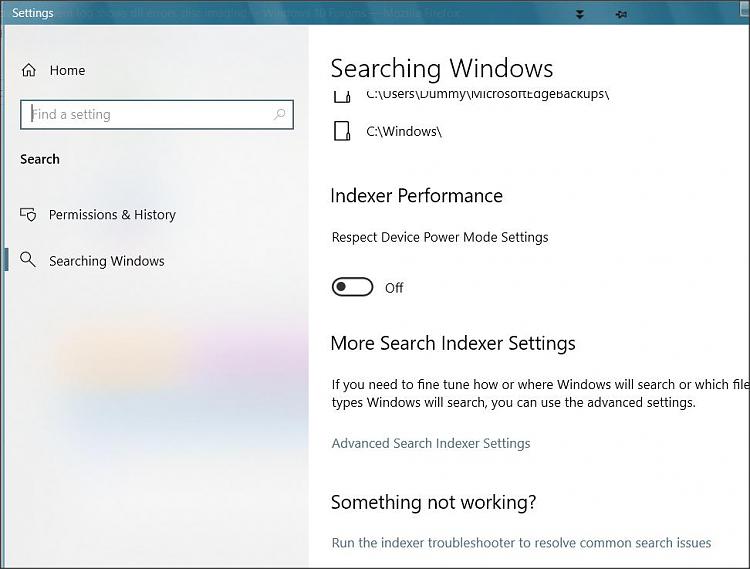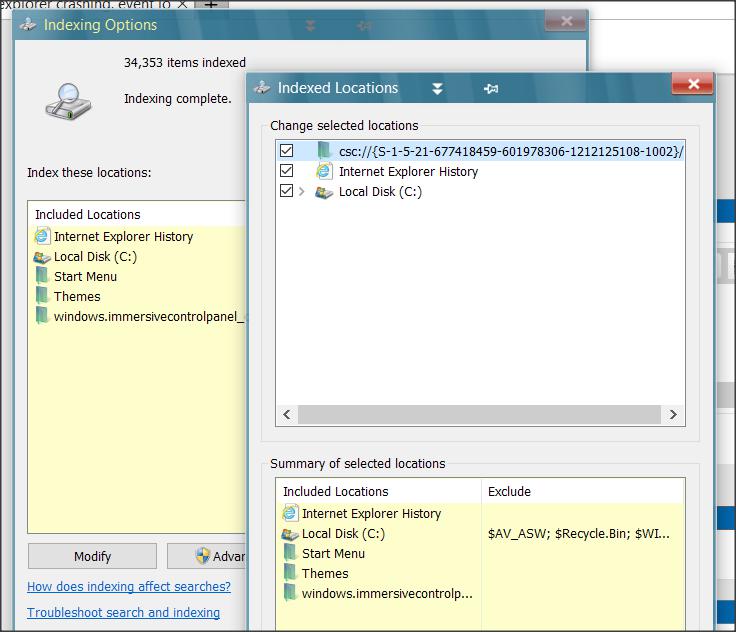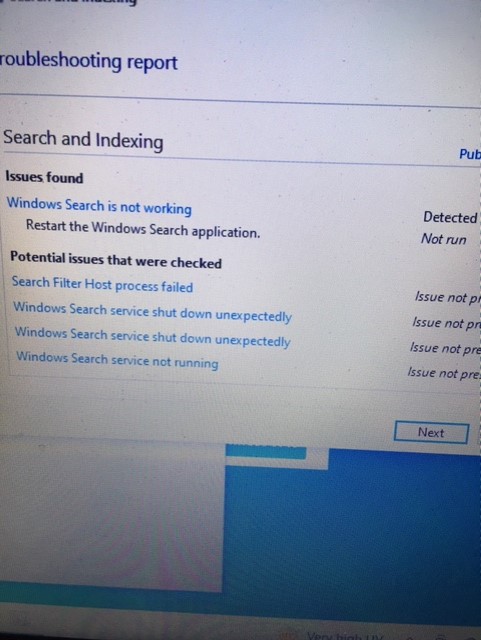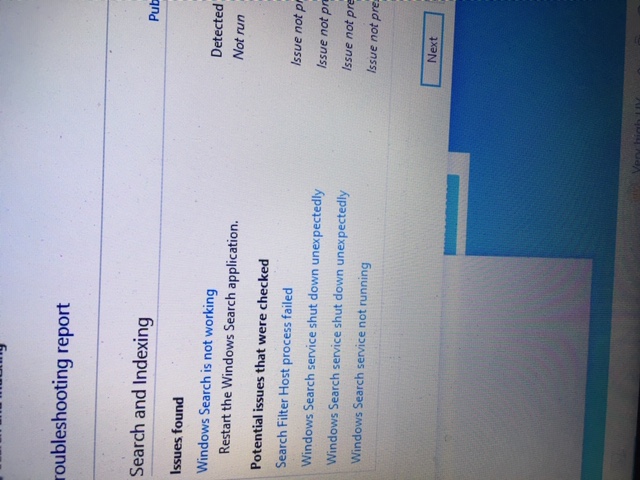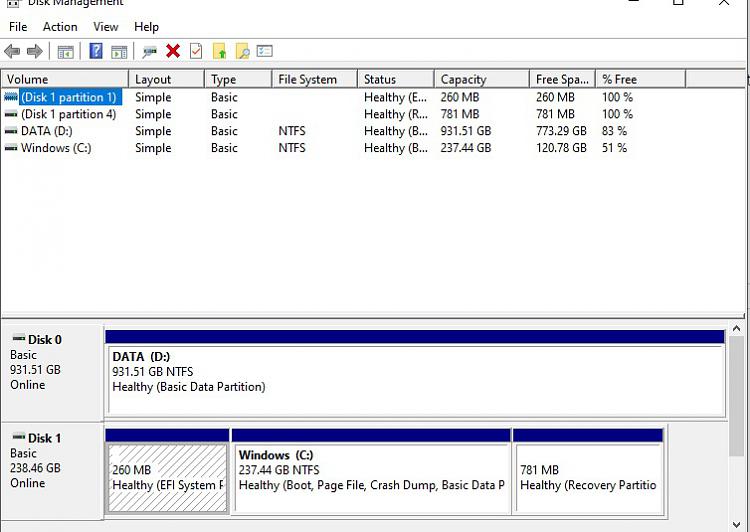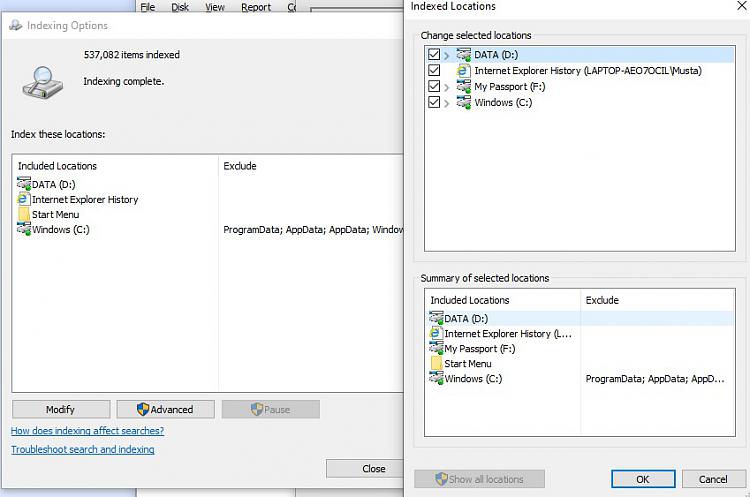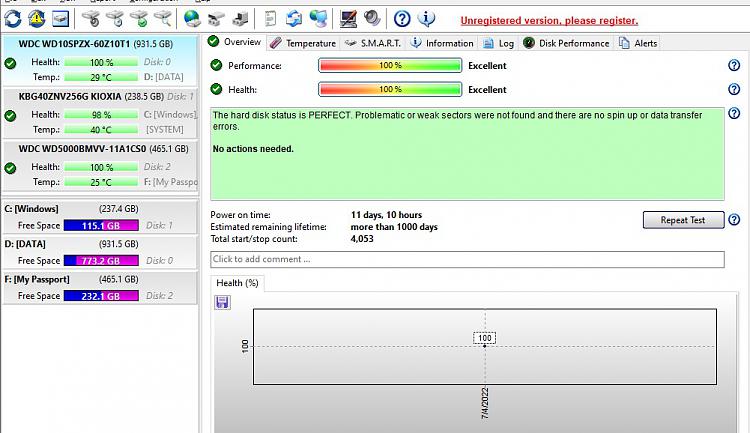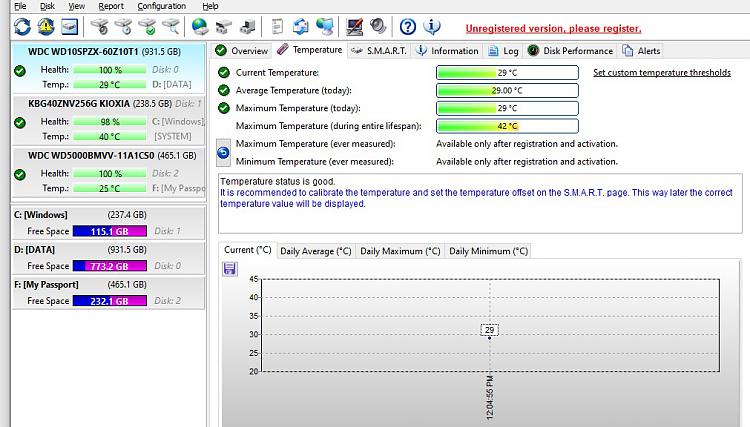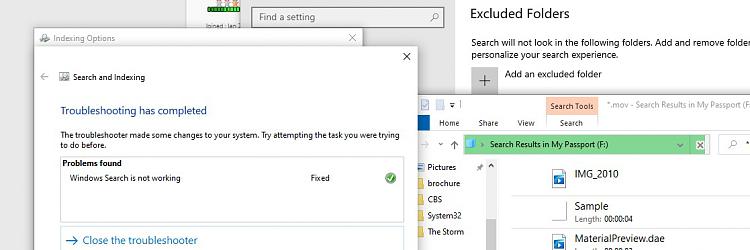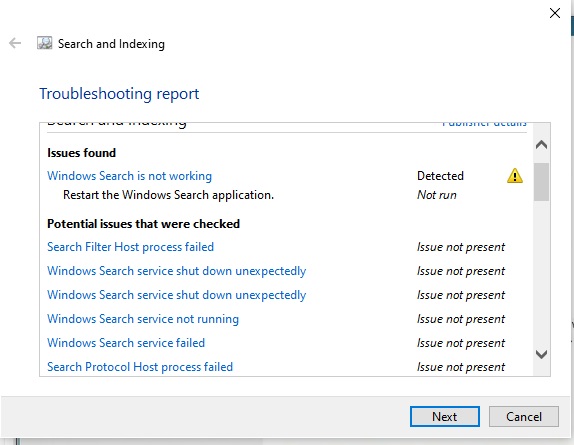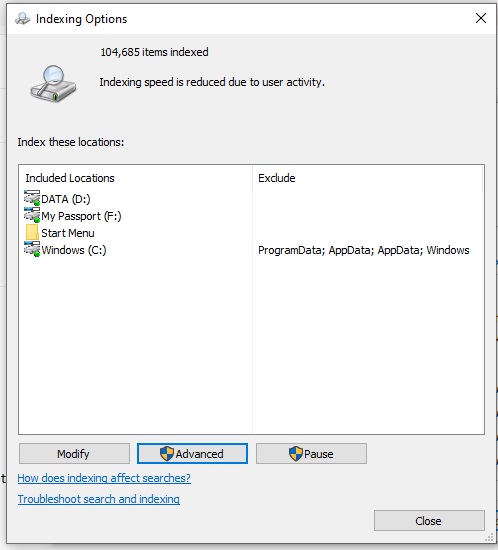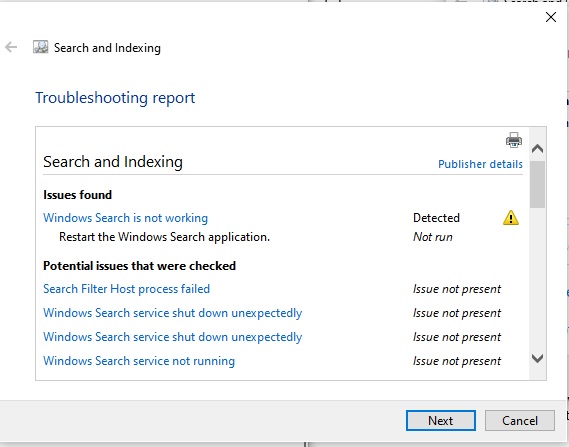New
#1
search/explorer crashing. event log shows dll errors. disc imaging?
My version of windows is Windows 10 Home: 21H2.
i already did scannow and dism. in command prompt, it didn't say anything was wrong particularly. i could try to find logs.
But I noticed a few things:
search/explorer didn't noticeably stop and refresh until the 26th of June.
Event Viewer showed errors showing DLLs related to the search feature and windows explorer. some kind of net frame or something.
After Microsoft told me to send them program crash logs, i found errors starting June 15th. June 20th had VIsual C++ updates installed.
Errors were all Windows Explorer. June 14th, a cumulative update for windows 10 was installed.
Starting probably mid-April, there were search errors. I recall some sort of windows error was causing problems. it could have been something like lagging in search in windows explorer, and something else. Microsoft had uninstalled a recent update after that.
So what I have been told by Microsoft was to uninstall the latest update, but also to reinstall windows. some people have said to do a repair install, and some articles say to use macrium reflect, and i know this site recommends that.
I would like to know some information about the best way to do that.
Basically, since explorer often crashes when searching, but it may allow me to use it to copy and paste (it did for copying data to an internal drive), how is the best way to use macrium reflect? i do not know if i have used it on this system, or previously on a different one.
One person says that repair installs will not necessarily work using the same version of windows, but i know the current one is the only one that i can use with all my software and still get microsoft support the longest. I do not know if always doing repair installs when an update seems to prevent files from working is always going to be the solution.
i do know that the event log shows a pattern, and i am not the only person who has had this issue. it has happened for years.
Please let me know about macrium reflect.
Thanks,
Joshua


 Quote
Quote