New
#1
Insanely slow HDD writing speed
Hi all,
I recently noticed a drastic performance drop in one of my HDD. It seems to take forever to copy even pretty small files.
The HDD is a SATA/600 2TB Seagate Barracuda.
CrystalDiskInfo says Health Status is "Good" and all SMART attributes seem fine:
I ran CHKDSK in Windows: it says no issues were found.
But when I ran CrystalDiskMark 8, I found insanely slow Writing speed: around 75 to 100x slower than other HDDs in my PC!
I can't remember having changed anything in my hardware configuration recently.
All other HDDs run at their usual speed.
I first thought "oh oh, no good, this HDD is about to die soon", but the fact that neither CHKDSK or CrystalDiskInfo find any issue makes me think this may not be the case. I've seen many HDDs dying in my life and it always comes with reading or writing errors first. Mine reads and writes well. Writing is just so slow.
So what is it? Do you have any idea?
Thanks in advance guys
* Windows version: 21H2 (OS Build 19044. 1466)


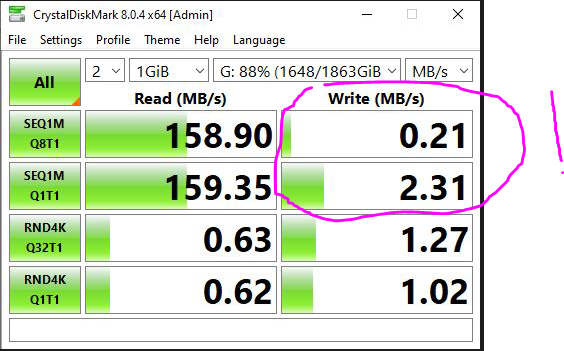

 Quote
Quote
 Congratulations and thanks for letting us know how you fixed it
Congratulations and thanks for letting us know how you fixed it 
