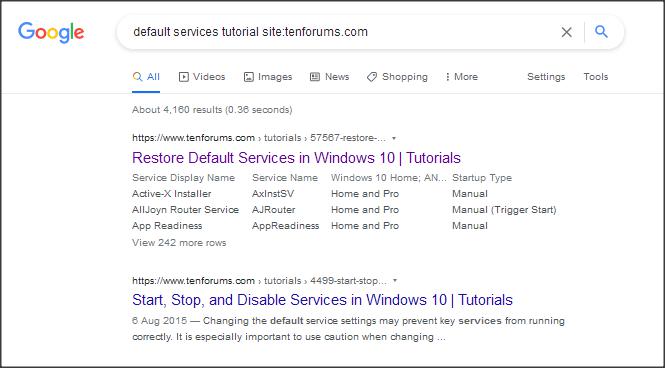New
#1
Windows 10 21H1 19043.1081
What are he default settings in services.msc?
I had an issue with update this a.m. so recovered an image but have not received an update all day.
Even when I click to update there are none .
I have never seen a day with no updates.


 Quote
Quote