New
#1
Remediation Incomplete Message
Remediation Incomplete Message
I had a Trojan threat that indicated a virus was in Temporary files. I ran CCleaner to clear temporary files. I then checked Windows Security and it said my Virus and Threat Protection was ok. See screenshot.
Later, I rechecked Protection History and found the Remediation Incomplete message. See screenshot. I read that sometimes this message can appear after clearing a virus threat.
I ran CCleaner again and also Malwarebytes. I also did a Full scan on Windows Defender. In all scans they did not show I had any virus issues.
So, how should I treat the Remediation Incomplete message?
Thanks,
Jerry
Windows 10
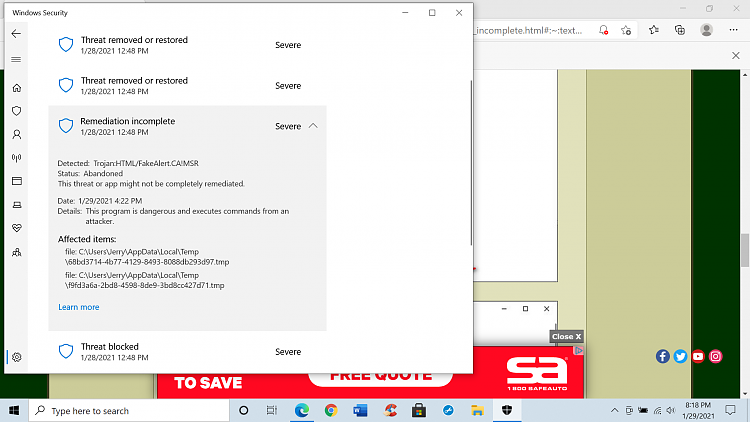

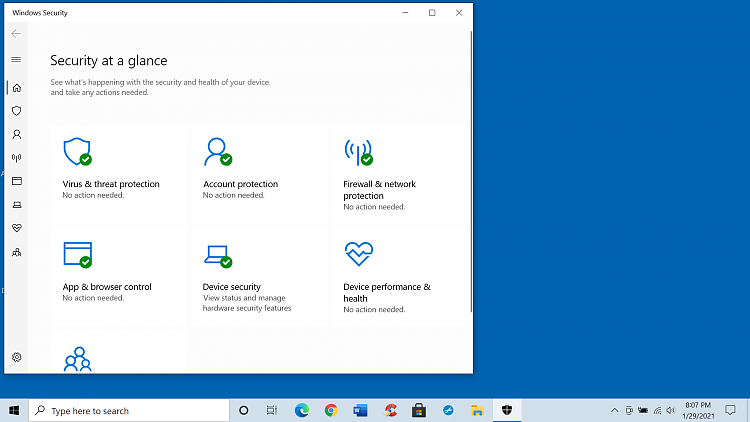

 Quote
Quote