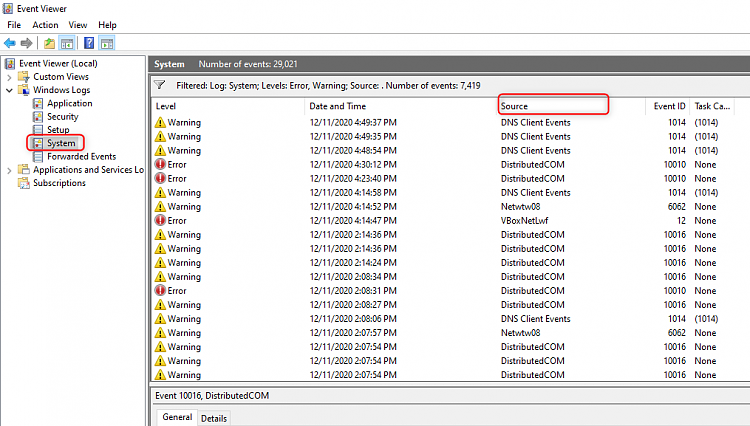New
#1
HP Laptop extremely long startup time
Greetings All,
I am writing with what appears to be a somewhat common problem with Windows 10. I am trying to troubleshoot my daughters 1 year old HP gaming laptops looooong startup time (10 min +). It started this behavior 3 or 4 months ago while at college. It is a HP Pavilion Gaming Laptop Model 15-cx0056wm windows 10 machine, version 20H2, fast start is not selected, it has been virus (AVG deep scan) and malware (Malwarebytes) scanned, defragmented (Auslogics) and only 2 items are enabled on the startup tab in task manager. I have run sfc/ scannow, which found a couple of errors that were corrected. I performed a clean boot as specified on this forum with a reboot time of 7 min 40 sec to login screen.
Using WPR I have the following times for boot phases:
Pre Session - 81.86
Session Init - 240.18
Winlogin Init - 218.41
Explorer Init - 74.59
Post Boot 129.3
During this time storage ramps up to 100 and remains there or close 100% to for about 700 sec.
A link to the WPR file on dropbox is below:
Dropbox - WPR - Simplify your life
Any suggestions on how to fix this for my daughter would be greatly appreciated.
Thanks.


 Quote
Quote