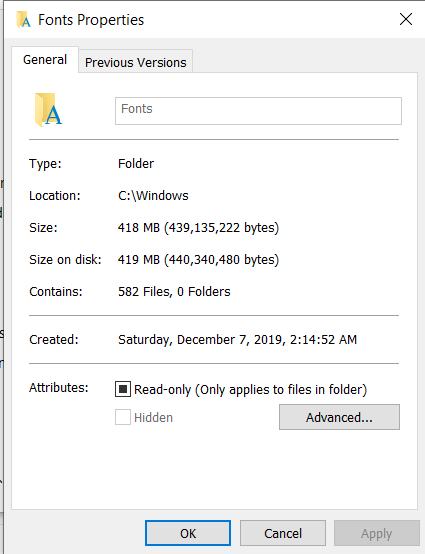New
#1
Can you delete Windows fonts?
Windows 10 is bloated with a lot of fonts, which aren't even in english... You can't delete fonts in Windows 10, it prevents you to do it. I heard there is workaround, if you remove some value in registry, than it allows you to delete them. Question is... is it risky? I mean it is just fonts and i don't mean to delete any, except these weird symbols and asian ones... Could this damage windows?
Thanks!


 Quote
Quote