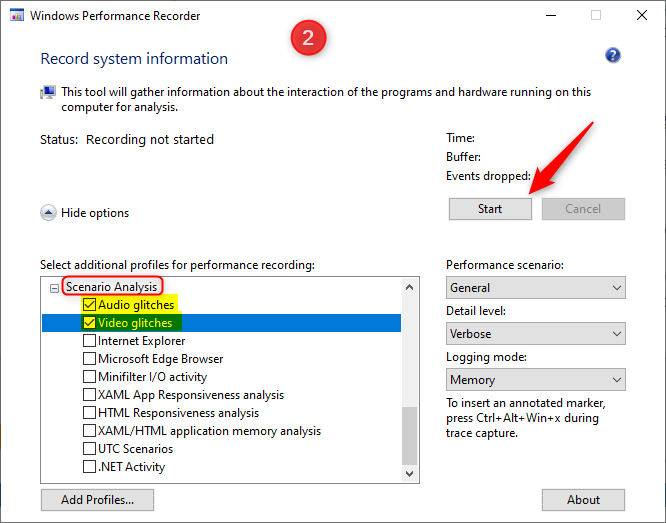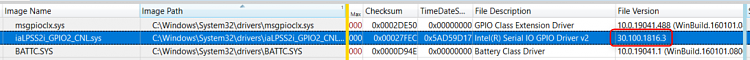New
#1
DPC Latency problem (Storport.sys, nvlddmkm.sys, dxgkrnl.sys, etc.)
Hi!
December 2019 I decided to get a new Alienware M15 R2 with the following specs (I reinstalled Windows 10 yesterday):
Ever since I got my new Astro A40 TR headset, I started to notice that I could get "cracks" and "pops" in the sound when gaming. The only thing that fixed this (temporarily only though) is to unplug and then replug the headset in the machine. At first I thought it was something related to the headset and/or audio jack, however, I have noticed that my computer is plagued by DPC latency issues.Code:Computer: Alienware m15 R2 CPU: Intel Core i7-9750H (Coffee Lake-H, U0) 2600 MHz (26.00x100.0) @ 3990 MHz (40.00x99.8) Motherboard: Alienware Alienware m15 R2 BIOS: 1.6.0, 07/07/2020 Chipset: Intel HM370 (Cannon Lake-H) Memory: 16384 MBytes @ 1330 MHz, 19-19-19-43 Graphics: Intel UHD Graphics 630 (Coffee Lake-H GT2) [DELL] Intel UHD Graphics 630, 1024 MB Graphics: NVIDIA GeForce RTX 2080 with Max-Q Design [DELL] NVIDIA GeForce RTX 2080, 8192 MB GDDR6 SDRAM Drive: KXG50PNV2T04 NVMe TOSHIBA 2048GB, 2000.4 GB, NVMe Sound: Intel Cannon Lake-H/S - cAVS (Audio, Voice, Speech) [B0] Sound: NVIDIA TU104 - High Definition Audio Controller Network: RealTek Semiconductor, Device ID: 3000 Network: Killer Wi-Fi 6 AX1650w 160MHz Wireless Network Adapter (200D2W) OS: Microsoft Windows 10 Education (x64) Build 19041.546 (2004/May 2020 Update)
The ones that I seem to see the most are the following:
- storport.sys
- nvlddmkm.sys
- Wdf01000.sys
- dxgkrnl.sys
- ndis.sys
It seems that these tend to spike really high, probably storport.sys the most, followed by dxgkrnl.sys. I have tried numerous of solutions/fixes, such as the one found in this thread (but didn't help): Windows 10 audio clicks,pops,stutters. storport latency issues? HELP?
I have also tried to strip the Nvidia driver (using NVCleanstall) so that I only have the absolutely necessary things from it. This seemed to help a little but not all.
Below you can see the log from LatencyMon:
As well as the Drivers tab:Code:CONCLUSION _________________________________________________________________________________________________________ Your system appears to be having trouble handling real-time audio and other tasks. You are likely to experience buffer underruns appearing as drop outs, clicks or pops. One or more DPC routines that belong to a driver running in your system appear to be executing for too long. One problem may be related to power management, disable CPU throttling settings in Control Panel and BIOS setup. Check for BIOS updates. LatencyMon has been analyzing your system for 0:01:09 (h:mm:ss) on all processors. _________________________________________________________________________________________________________ SYSTEM INFORMATION _________________________________________________________________________________________________________ Computer name: VIRTUALBOOST-AL OS version: Windows 10, 10.0, version 2004, build: 19041 (x64) Hardware: Alienware m15 R2, Alienware CPU: GenuineIntel Intel(R) Core(TM) i7-9750H CPU @ 2.60GHz Logical processors: 12 Processor groups: 1 RAM: 16173 MB total _________________________________________________________________________________________________________ CPU SPEED _________________________________________________________________________________________________________ Reported CPU speed: 2592 MHz Note: reported execution times may be calculated based on a fixed reported CPU speed. Disable variable speed settings like Intel Speed Step and AMD Cool N Quiet in the BIOS setup for more accurate results. _________________________________________________________________________________________________________ MEASURED INTERRUPT TO USER PROCESS LATENCIES _________________________________________________________________________________________________________ The interrupt to process latency reflects the measured interval that a usermode process needed to respond to a hardware request from the moment the interrupt service routine started execution. This includes the scheduling and execution of a DPC routine, the signaling of an event and the waking up of a usermode thread from an idle wait state in response to that event. Highest measured interrupt to process latency (Ás): 3589,70 Average measured interrupt to process latency (Ás): 4,973625 Highest measured interrupt to DPC latency (Ás): 3587,0 Average measured interrupt to DPC latency (Ás): 2,127718 _________________________________________________________________________________________________________ REPORTED ISRs _________________________________________________________________________________________________________ Interrupt service routines are routines installed by the OS and device drivers that execute in response to a hardware interrupt signal. Highest ISR routine execution time (Ás): 22,911265 Driver with highest ISR routine execution time: HDAudBus.sys - High Definition Audio Bus Driver, Microsoft Corporation Highest reported total ISR routine time (%): 0,000996 Driver with highest ISR total time: Wdf01000.sys - Kernellńgesdrivrutin f÷r Framework Runtime, Microsoft Corporation Total time spent in ISRs (%) 0,001002 ISR count (execution time <250 Ás): 8176 ISR count (execution time 250-500 Ás): 0 ISR count (execution time 500-1000 Ás): 0 ISR count (execution time 1000-2000 Ás): 0 ISR count (execution time 2000-4000 Ás): 0 ISR count (execution time >=4000 Ás): 0 _________________________________________________________________________________________________________ REPORTED DPCs _________________________________________________________________________________________________________ DPC routines are part of the interrupt servicing dispatch mechanism and disable the possibility for a process to utilize the CPU while it is interrupted until the DPC has finished execution. Highest DPC routine execution time (Ás): 4933,256173 Driver with highest DPC routine execution time: storport.sys - Microsoft Storage Port Driver, Microsoft Corporation Highest reported total DPC routine time (%): 0,142189 Driver with highest DPC total execution time: ndis.sys - Network Driver Interface Specification (NDIS), Microsoft Corporation Total time spent in DPCs (%) 0,222181 DPC count (execution time <250 Ás): 214699 DPC count (execution time 250-500 Ás): 0 DPC count (execution time 500-10000 Ás): 15 DPC count (execution time 1000-2000 Ás): 1 DPC count (execution time 2000-4000 Ás): 3 DPC count (execution time >=4000 Ás): 1 _________________________________________________________________________________________________________ REPORTED HARD PAGEFAULTS _________________________________________________________________________________________________________ Hard pagefaults are events that get triggered by making use of virtual memory that is not resident in RAM but backed by a memory mapped file on disk. The process of resolving the hard pagefault requires reading in the memory from disk while the process is interrupted and blocked from execution. NOTE: some processes were hit by hard pagefaults. If these were programs producing audio, they are likely to interrupt the audio stream resulting in dropouts, clicks and pops. Check the Processes tab to see which programs were hit. Process with highest pagefault count: steam.exe Total number of hard pagefaults 12356 Hard pagefault count of hardest hit process: 4126 Number of processes hit: 52 _________________________________________________________________________________________________________ PER CPU DATA _________________________________________________________________________________________________________ CPU 0 Interrupt cycle time (s): 3,058280 CPU 0 ISR highest execution time (Ás): 22,911265 CPU 0 ISR total execution time (s): 0,007432 CPU 0 ISR count: 7316 CPU 0 DPC highest execution time (Ás): 4933,256173 CPU 0 DPC total execution time (s): 1,713795 CPU 0 DPC count: 183290 _________________________________________________________________________________________________________ CPU 1 Interrupt cycle time (s): 0,410088 CPU 1 ISR highest execution time (Ás): 14,545525 CPU 1 ISR total execution time (s): 0,000921 CPU 1 ISR count: 860 CPU 1 DPC highest execution time (Ás): 114,184414 CPU 1 DPC total execution time (s): 0,025423 CPU 1 DPC count: 2630 _________________________________________________________________________________________________________ CPU 2 Interrupt cycle time (s): 0,379427 CPU 2 ISR highest execution time (Ás): 0,0 CPU 2 ISR total execution time (s): 0,0 CPU 2 ISR count: 0 CPU 2 DPC highest execution time (Ás): 397,058642 CPU 2 DPC total execution time (s): 0,021166 CPU 2 DPC count: 7227 _________________________________________________________________________________________________________ CPU 3 Interrupt cycle time (s): 0,361504 CPU 3 ISR highest execution time (Ás): 0,0 CPU 3 ISR total execution time (s): 0,0 CPU 3 ISR count: 0 CPU 3 DPC highest execution time (Ás): 107,050926 CPU 3 DPC total execution time (s): 0,006801 CPU 3 DPC count: 1924 _________________________________________________________________________________________________________ CPU 4 Interrupt cycle time (s): 0,373904 CPU 4 ISR highest execution time (Ás): 0,0 CPU 4 ISR total execution time (s): 0,0 CPU 4 ISR count: 0 CPU 4 DPC highest execution time (Ás): 181,244599 CPU 4 DPC total execution time (s): 0,014072 CPU 4 DPC count: 4270 _________________________________________________________________________________________________________ CPU 5 Interrupt cycle time (s): 0,273281 CPU 5 ISR highest execution time (Ás): 0,0 CPU 5 ISR total execution time (s): 0,0 CPU 5 ISR count: 0 CPU 5 DPC highest execution time (Ás): 208,342593 CPU 5 DPC total execution time (s): 0,004035 CPU 5 DPC count: 1158 _________________________________________________________________________________________________________ CPU 6 Interrupt cycle time (s): 0,371636 CPU 6 ISR highest execution time (Ás): 0,0 CPU 6 ISR total execution time (s): 0,0 CPU 6 ISR count: 0 CPU 6 DPC highest execution time (Ás): 260,232253 CPU 6 DPC total execution time (s): 0,021923 CPU 6 DPC count: 6353 _________________________________________________________________________________________________________ CPU 7 Interrupt cycle time (s): 0,291832 CPU 7 ISR highest execution time (Ás): 0,0 CPU 7 ISR total execution time (s): 0,0 CPU 7 ISR count: 0 CPU 7 DPC highest execution time (Ás): 94,081790 CPU 7 DPC total execution time (s): 0,006095 CPU 7 DPC count: 1695 _________________________________________________________________________________________________________ CPU 8 Interrupt cycle time (s): 0,338355 CPU 8 ISR highest execution time (Ás): 0,0 CPU 8 ISR total execution time (s): 0,0 CPU 8 ISR count: 0 CPU 8 DPC highest execution time (Ás): 91,472222 CPU 8 DPC total execution time (s): 0,010412 CPU 8 DPC count: 2249 _________________________________________________________________________________________________________ CPU 9 Interrupt cycle time (s): 0,292014 CPU 9 ISR highest execution time (Ás): 0,0 CPU 9 ISR total execution time (s): 0,0 CPU 9 ISR count: 0 CPU 9 DPC highest execution time (Ás): 162,666667 CPU 9 DPC total execution time (s): 0,005909 CPU 9 DPC count: 1057 _________________________________________________________________________________________________________ CPU 10 Interrupt cycle time (s): 0,331716 CPU 10 ISR highest execution time (Ás): 0,0 CPU 10 ISR total execution time (s): 0,0 CPU 10 ISR count: 0 CPU 10 DPC highest execution time (Ás): 3515,510802 CPU 10 DPC total execution time (s): 0,019953 CPU 10 DPC count: 2143 _________________________________________________________________________________________________________ CPU 11 Interrupt cycle time (s): 0,233358 CPU 11 ISR highest execution time (Ás): 0,0 CPU 11 ISR total execution time (s): 0,0 CPU 11 ISR count: 0 CPU 11 DPC highest execution time (Ás): 57,664352 CPU 11 DPC total execution time (s): 0,003402 CPU 11 DPC count: 723 _________________________________________________________________________________________________________
Is there anything else I could try? I have the Windows Performance Recorder ready to go but I'm unsure on what to select when I do a log trace..
Any help is greatly appreciated!
Best regards,
VirtualBoost



 Quote
Quote