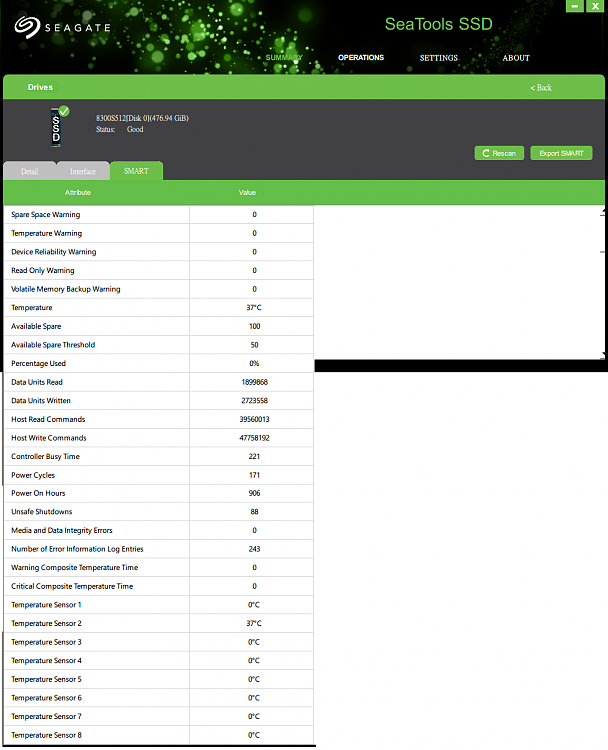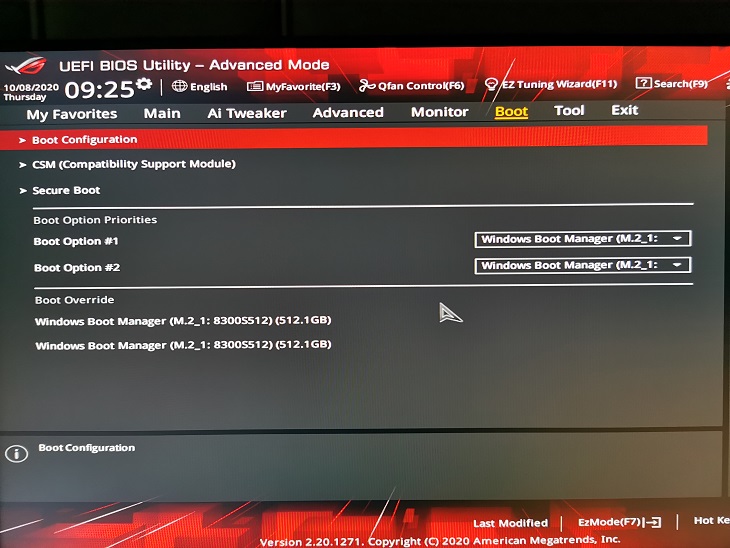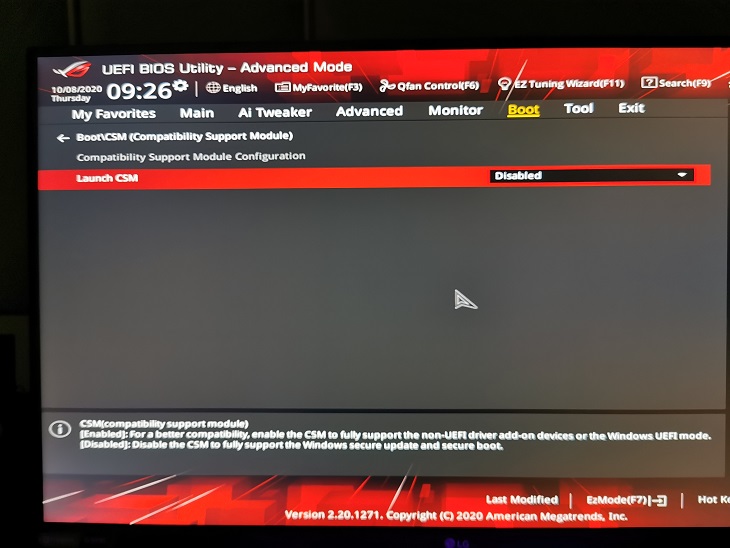New
#1
HELP! Win 10 won't boot when secondary SSD removed
Hi all,
I have encountered an issue where my win 10 will freeze during startup. I have two SSD drives on my PC, C and D, where C drive is the one with Win 10 installed, while D drive is used to store documents, photos, etc as well as large non-system applications such as games.
Recently I noticed that all changes to my D drive (creating new files or deleting old files) reverts back whenever I reboot. Searched online suggested that the SSD has worn out and entered into read-only mode.
My C drive is still space, so I moved all my D drive files and applications to C, and proceed to remove D from the PC. Now however, when I try to reboot, PC freezes at the startup screen (the screen that dots running in circles). Searching online, suggest that it might be because boot files are installed into D drive which is needed at boot, if you install windows with both SSD connected to the motherboard (which I think was the case for me). However I cannot be sure if boot record misplacement is the cause for me, or it may simply be some windows config issue? because:
- I can enter into safe mode without D drive, should I be able to do that if it's boot file issue?
- In BIOS it only shows 1 bootable partition, which I belive that partition is located in C drive, not D.
- my disk management shows the following:
- bcdedit shows:
Can some expert help me identify the cause of the issue and what steps I can take to verify the cause? I'm at a loss here and does not know where to begin.
Very appreciated!

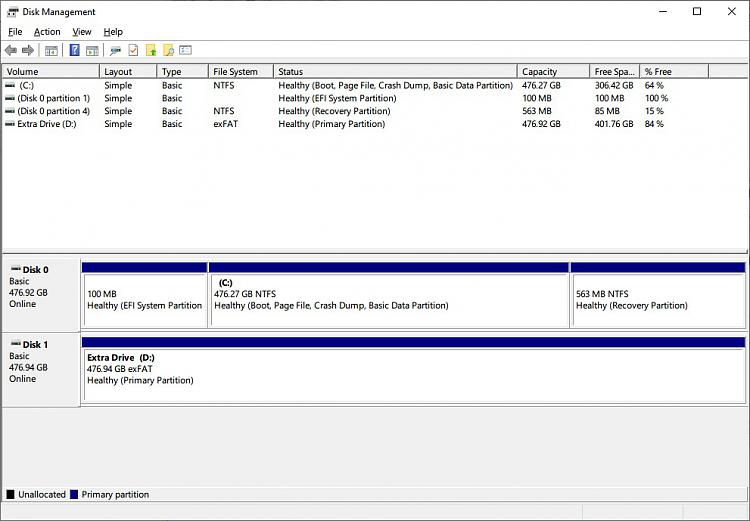


 Quote
Quote