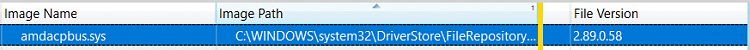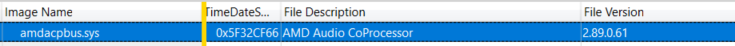New
#1
Windows 10 slow booting with fast boot disabled (3 minnutes)
I am a doctor. I have brought a new laptop Lenovo flex 5 14inch with AMD Ryzen 4500u processor, it came preloaded with Windows 10 2004 version (fully updated to latest 19041.58). This laptop has NVMe SSD and gives me a really good boot speed of just around 10 seconds with fast boot switched on. The issue with this laptop is that with fastboot disabled it gives a very slow booting speed of around 3 minutes . Now I want to dual boot with Ubuntu which requires me to disable fastboot. Also I liked to use VPN software such as Avast secureline which again slows down booting to 3 minutes (May be it doesn't allow windows to fastboot).
I noticed that while booting(With fastboot disabled) , first there is a black screen which stays for around 5seconds and later my display gets struck at Lenovo logo for around 2 minutes and then moving into login screen. I am sure my laptop has some incompatible drivers.
I have updated all drivers to latest using driver booster. And updated Display driver to latest from AMD website but issue persist.
I have used Windows performance analyzer to check booting issues as suggested in this forum and it shows that session Init phase of booting takes around 103 seconds. But I am new at using this tool so cannot interpret which drivers are causing this issue. Kindly help.
I am uploading WPA recordings.
DESKTOP-N0UCMSV.09-20-2020.13-01-53.Boot_1.etl.7z - Google Drive
Last edited by sachin214; 20 Sep 2020 at 09:08.


 Quote
Quote