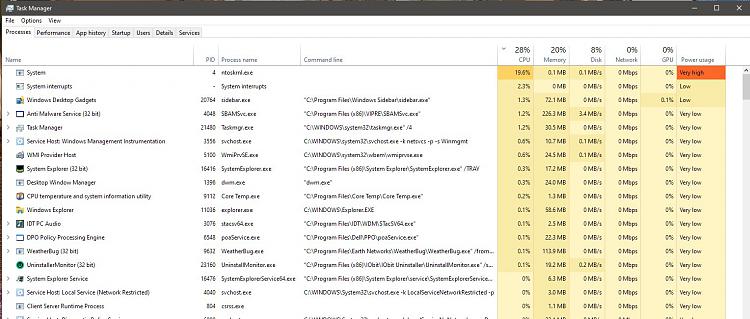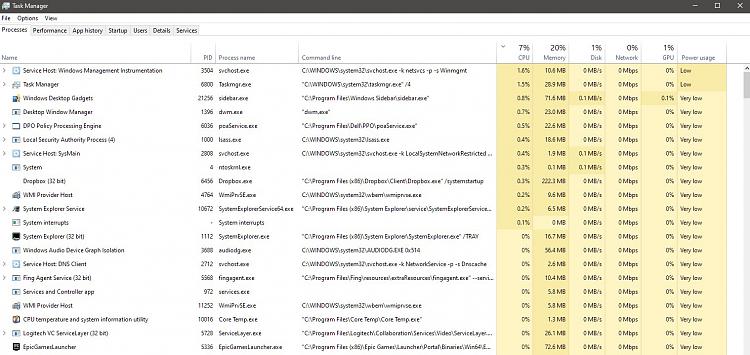New
#1
high cpu usage by System process (ntoskrnl.exe thread)
I installed Windows 10 2004 last week and it's been almost great overall except for this problem, sometimes (1 in 3 boot operations) when I boot up my laptop, usually from Hibernation, the System process begins taking 40%-50% of my CPU and I would need to restart my laptop for it to go back to normal, I tried to see what exactly is using the CPU using a third-party process viewer app and I took a screenshot of the System process properties, and found a list of threads called "ntoskrnl.exe!KeRaiseIrqlToDpcLevel+0x870" that are taking up so much CPU. What does it mean and how can fix it please?
Thank you.



 Quote
Quote