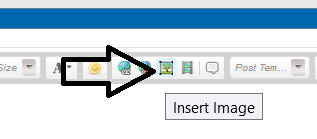New
#1
Is there any hope for my 4GB laptop? I refreshed Windows 10
My 4GB laptop is really slow. I did a fresh start, which I thought was going to reinstall Windows and delete everything, but it did not, (many, but not all, of my programs are still there). The computer is still delayed. Opening windows takes forever. Etc.
No heavy usage, I just want to use basic programs and not have to wait... much... time... for programs to open when I start whatever.
This RAM is hardwired. Cannot be changed.


 Quote
Quote