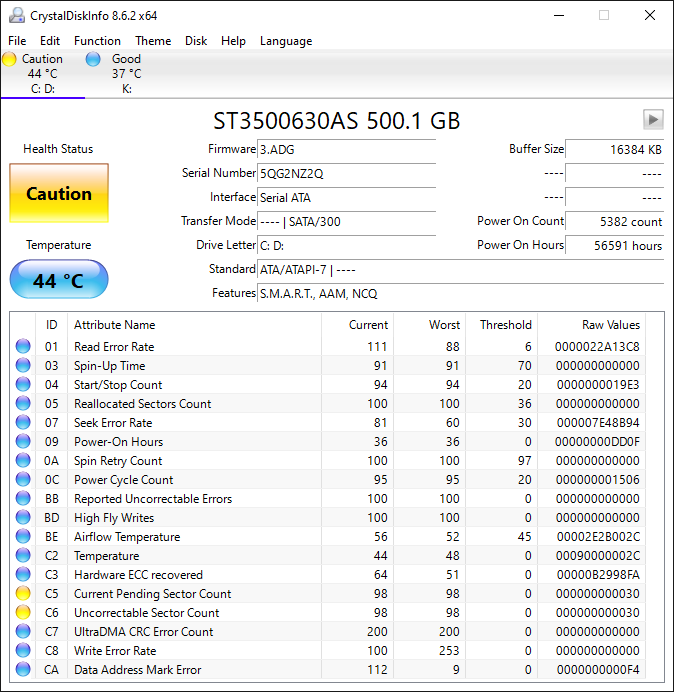New
#11
OK will do your recommenations in Safe Mode. Thank you!
Even when I rebooted the computer it took almost 9 minutes for me to get to the Welcome screen.
This is a 12 yr old Dell desktop with only 8 gb of RAM. I can't add any more RAM to it unfortunately.
My HP Envy laptop on the otherhand has a solid state high drive and boots up in less than 6 seconds.
Eventually, I'll either replace the desktop or do away with it. Fortunately, I do a complete backup weekly of the entire Windows operating system and all files using Acronis True Home 2020.
Any suggestions on getting this desktop to bootup a lot faster?
Last edited by FredricJLowe; 28 Jun 2020 at 12:08. Reason: typo


 Quote
Quote