New
#1
Laptop not switching to "High Performance" mode while plugged in
Before when I used to plug in my laptop, the laptop used to go into "performance mode". This was visible because the screen colors looked more vivid and gave better fps while playing games. But now, after plugging in, the laptop stays in the same state, no color change or better fps. I've checked all the settings for better performance when plugged in(Battery, Dell Power Management, NVIDIA control panel) but no success. Even did a full reset and nothing happened.
I figured this could be a power options issue, but there the default settings had no additional settings for this. So, checking the forums here, I came across Restore Missing Default Power Plans in Windows 10. This did not solve my issue, and later came across this thread https://www.dell.com/community/XPS/N...s/td-p/7192006. There was no CsEnabled settings in my registry editor.
My Laptop is Dell Xps 15 9570.


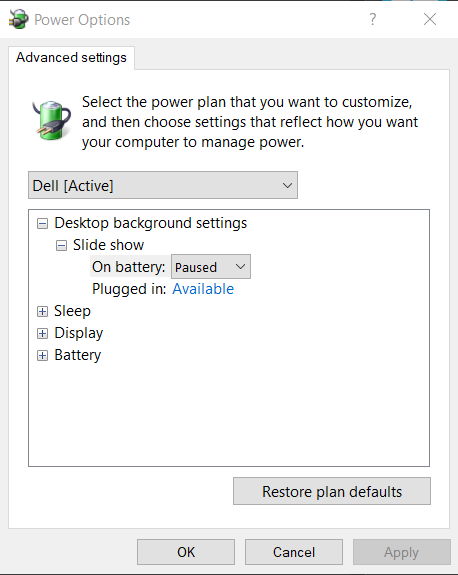


 Quote
Quote