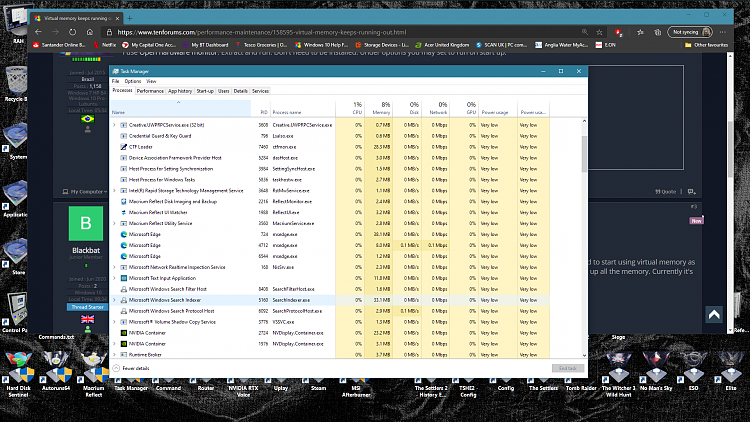New
#1
Virtual memory keeps running out
My PC has 32GB of memory and I've never had an issue with virtual memory in the past. I'm now running out of virtual memory every few days which seems to be caused by the commit size for searchindexer.exe constantly increasing. I noted today when I ran out of VM that the commit size for searchindexer was up to around 27GB. I had Windows managing VM, and VM allocated grew to something like 60GB although now I've set it manually to the min/max recommended (16/4918).
Can anyone suggest why this might be happening, please? It's possibly tied in with the install of the 2004 update I did a few weeks a go as I don't recall the issue happening before that. Stopping and restarting the search indexing service frees up virtual memory, but then it just starts increasing again. In the time I've taken to type this the commit size has gone up from 38k to over 200 although there is no CPU activity showing for the search indexing service.


 Quote
Quote