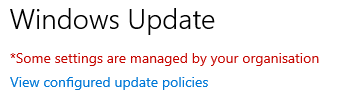New
#1
Latest Windows Updates Causing Problems!
I have tried loading the latest Windows updates (see attached) several times and have experienced problems each time. I have backed all of them out at the present time. My laptop seems to run much slower and the fingerprint scanner does not work among other things after these updates. Is anyone else having issues with these updates?
Thanks


 Quote
Quote