New
#1
Constant Crashing & Sleep Wake Issues
OS Name Microsoft Windows 10 Pro
Version 10.0.18363
Build 18363
System Manufacturer ASUSTeK COMPUTER INC.
System Model UX490UAR
System Type x64-based PC
SMBIOS Version 3.0
First Problem: about 80% of the time, my laptop won't wake up from sleep mode via keyboard press or mouse move/click. I seem to be missing many common features in power plan too, even after fresh Windows 10 install.
Troubleshooting Steps:
- Reinstalled Windows 10 (clean)
- Updated all drivers
- Replicated on multiple Windows 10 versions, updates
- BIOS latest version
- No USB devices attached, ever. Only USB-C power and bluetooth mouse
- Disabled "fast startup" in control panel
Second Problem:constantly crashing, blue screen of death.
Last info from Diagnostic Data Viewer:
Antimalware Service Executable
Description
Faulting Application Path: C:\ProgramData\Microsoft\Windows Defender\Platform\4.18.2001.10-0\MsMpEng.exe
Creation Time: 3/14/2020 1:39:54 PM
Problem: MpTelemetry
Status: Report sent
Problem signature
Problem Event Name: MpTelemetry
Problem Signature 01: unspecified
Problem Signature 02: HardeningTelemetry
Problem Signature 03: HardeningTelemetryDisableAS
Problem Signature 04: 4.18.2001.10
Problem Signature 05: unspecified
Problem Signature 06: unspecified
Problem Signature 07: unspecified
Extra information about the problem
Bucket ID: fdb8de8b2cbae82736f81cfce42d2152 (1655104735544156498)



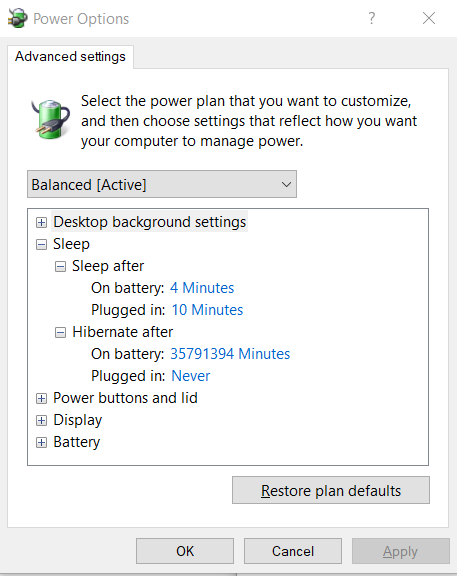
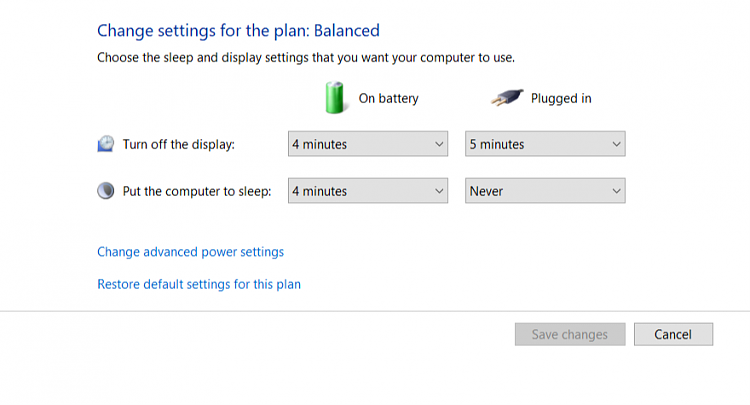


 Quote
Quote