my computer slows down as I am viewing my photos or watching a video, is this a software issue or something else
Could you provide a little more detail? for example, when viewing photos, do you have just one photo open or are you opening a whole slew of photos at once that might be sucking down a lot of memory? In other words, describe the steps you are taking that are leading to the slowness.
Also, tell us a little bit more about your system - does it have very little RAM, what kind of graphics adapter, CPU, etc.
Are there a lot of programs running simultaneously? How are you judging what you consider slow?
You could also provide some details such as output from Task Manager showing CPU usage, memory usage, etc.
Is this problem new or has it always behaved this way on this system? If new, can you think of any things that changed since the problem first began?
Basically, any details you can think of that might help in a diagnosis.
Thanks!


 Quote
Quote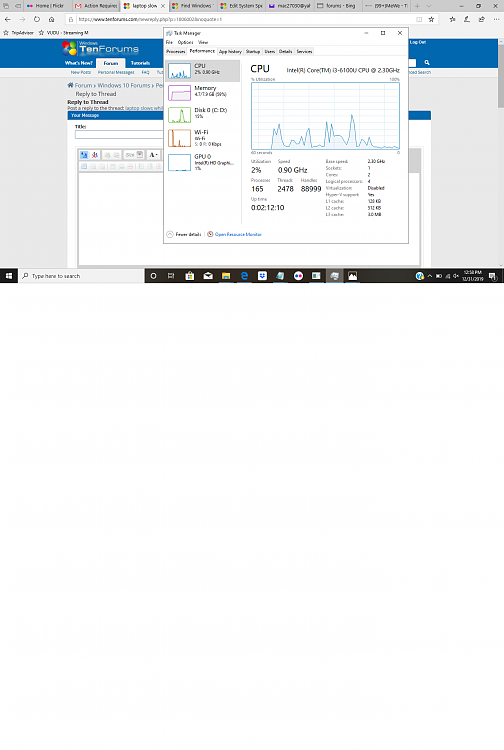
 .
.