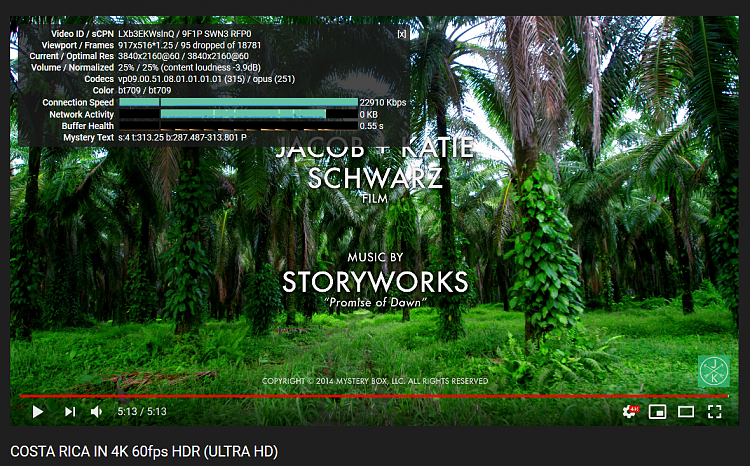New
#1
Can your PC handle 4K 60fps in YouTube? TEST IT!
Hi, a lot of people ask what are the minimum requirements to handle 4K 60fps video playback, specially in YouTube and other online media sources, to check if their PC is good enough for a Home Theater PC (HTPC), or if it will instead lag and freeze. We are about to find out!
Today, in 2019, a FullHD resolution is good enough to really enjoy a very high quality video, but the 4K resolution has been around for a while, and to make a PC "future proof", I think it's better to have something that can handle 4K resolutions easily.
OK, 4K is the "future standard", but then, why the 60fps?
Good question, same reason: it looks like 4K 60fps is the most demanding video quality you can ask for today, without going overkill. And I believe it's going to be that way for a while (many years). Sure, YouTube might end up adding 8K resolution in a few years, but, in my opinion, that's simply overkill.
Now, the test. Online video decoding is handled mostly by your CPU, so it's the CPU the one that must be powerful. Your GPU can help if your browser or app has hardware acceleration, but keep in mind it's a CPU intensive task.
What you are supposed to have before the test:
1. Internet Speed: at least 50Mbps, if you have low internet speed the video could be freezing because your speed, not your hardware.
2. A clean PC without malware or bloat ware: no apps consuming resources, no virus, malware crap, etc... if your PC is in poor condition, that could be the reason why it's not capable of playing back fluently the videos.
3. Latest version of Chrome (version 77) or Firefox (version 69). We don't want to test this under old software or browser. Windows 10 x64 if possible.
4. Your screen resolution also affects the performance. If you are using a 4K monitor and Windows is set to 4K resolution, your hardware will have to work harder. So, when you post the results, you must tell us what resolution you are working with in Windows settings.
How to proceed?
1. Open Chrome or Firefox, and go to this 4K 60fps video:
YouTube
2. Set the quality to 4K 60fps.
3. Right-click on the video and click "stats for nerds"
4. The second line Viewport/frames tells you if any frame was dropped, that means, if your hardware couldn't handle the video anymore and started to drop frames. If your hardware can handle 4K 60fps like a champion, you will see a 0 value over there during the whole video. If just 4-10 frames dropped, it is OK, but if you get like 100, 200 or 400 frames dropped, your hardware can't really handle it. Not all parts of the video are equal: the most demanding scenes are around 3:00 and around 4:40. That means that your hardware might handle the video OK (0 frames dropped) but when a demanding scene comes, it will freeze and start to drop frames. Is that a win or a fail?
I'd say a fail, you don't want to watch a movie with some scenes frozen and laggy, do you?
Post your results!
Here's your template
CPU:
GPU:
Screen resolution:
OS:
Browser:
Frames dropped at 4K 60fps:
- - - Updated - - -
My results:
CPU: i7-4700MQ (laptop)
GPU: nVIDIA GT755M 2GB GDDR5
Screen resolution: 1920x1080 (Full HD)
OS: Windows 10 x64
Browser: Firefox 69.0.1
Frames dropped at 4K 60fps: about 1500 during the whole video
...which means, the video is completely fluid most of the time but it lags and freezes in demanding parts.
Conclusion: not really capable of doing it, my laptop really lags at minute 3:00 and 4:40.


 Quote
Quote