New
#11
@MasterBlaze Post #1 ” I would like some help I can give you any information!”
We need more system info about your computer.
In Command prompt (Run as administrator) please enter (without the quotes”
“echo > 0 & systeminfo >> 0 & WMIC /Node:localhost /Namespace:\\root\SecurityCenter2 Path AntiVirusProduct Get displayName /format:list >> 0 & wmic PATH Win32_VideoController GET Description,PNPDeviceID /format:list >> 0 & wmic logicaldisk where drivetype=3 get Name, Compressed, Description, FreeSpace /format:list >> 0 & tasklist /v >> 0 & net start >> 0 & echo >> 0 & notepad 0”
… It will generate a Notepad report: save it to your desktop and give it a name such as Basic system information.
Open it, highlight OS Name up toward the top of the report down to Page File Location(s):
--- Copy and paste that section into your next post.
Go to Megahertz post #9
Run the Crystal Disk and let us know the HDD RPM.
And answer the question please “Is your Win 10 64 or 32 bits?”
We want to help you achieve best performance

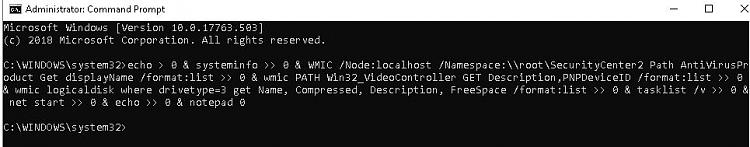

 Quote
Quote