New
#1
RAM Memory half being used by system/unknown application -Windows 10
Hello,
I need some help/solution for this!
My problem is the next... I used to Windows 7 and it run well until It got infected so I formated it to Windows 10 (on Feb) and it run like you will expect from a recent formated PC, then I noticed it was almost using 50% of the ram... in Windows 7 it used to just use 300-500MB maximum 1 GB. So it's really weird, I didn't give it attention and continued my life, until now... My PC is sometimes struggling to open some programs and the ram is going up to 80% of 4 GB, I know Windows 10 eats a lot of memory in a lot of cases but this is incredible, I checked Task Manager and some Process explorer (I also tried sysinternals one) and none of them showed something "unusual" everything was ok, I used calculator to make sure every process was consuming what it says "80% of 4 GB Ram" but it wasn't... it was just 1 GB of ram being used.
When I'm playing some low spec games because my PC is crap, some of them started to get lag spikes, which is really annoying.
I would like some help I can give you any information!
Thanks,
MasterBlaze
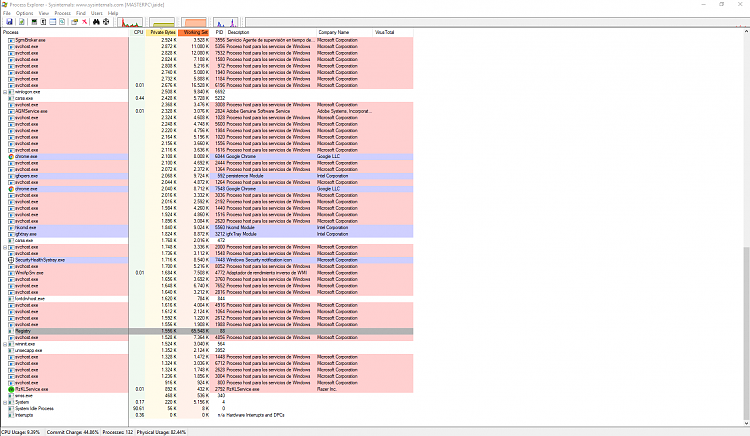

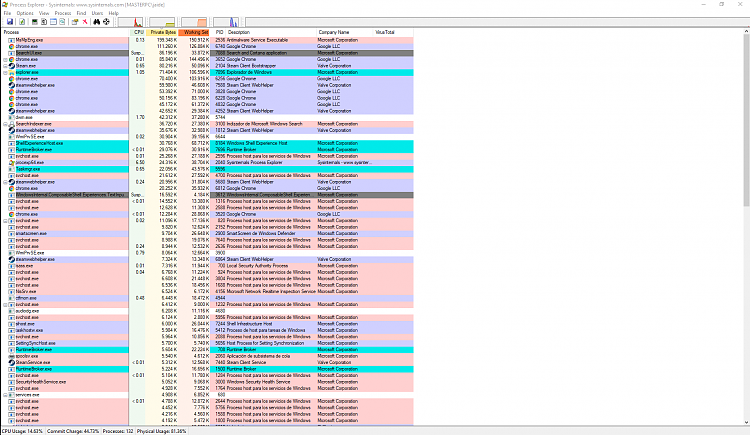

 Quote
Quote