New
#1
WmiPrvSE.exe using high memory when I use Chrome, is this normal?
I don't know if I am being paranoid or what. But ever since installing Windows 10 I have observed this behaviour. WmiPrvSE.exe is taking in excess of over 20MB RAM in task manager. I am also seeing double of these instances running in task manager.
May I know whether this is normal? I don't experience this when I try using Microsoft Edge. But on Google Chrome the RAM is going in excess of 20MB.
I think I noticed this in Home version as well as the Pro version. But in Home I felt that this actually disappeared after some time. But in Pro version this WmiPrvSE.exe does not disappear!

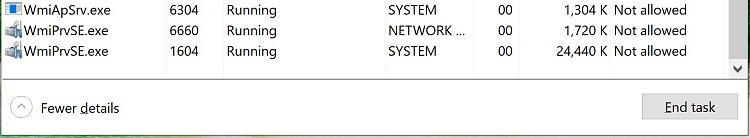

 Quote
Quote
