New
#1
Disabling protected tasks in TaskSchd.msc...?
How can I disable certain tasks in Taskschd.msc that return the following error message when I try to disable..?
"The user account you are operating under does not have permission to disable this task."
I'm already logged in as an Administrator...
For some reason I can't get PSEXEC to work:
"Error establishing communication with PsExec service on <PC-NAME>:The system cannot find the path specified."
It might be that I don't have the right services enabled or maybe SMB client is uninstalled or maybe lmhosts is unchecked or maybe netbios is disabled. Please provide a step-by-step guide to all PSEXEC's requirements if this is your solution...
P.S. I'd much rather receive a solution that doesn't depend on PSEXEC.


 Quote
Quote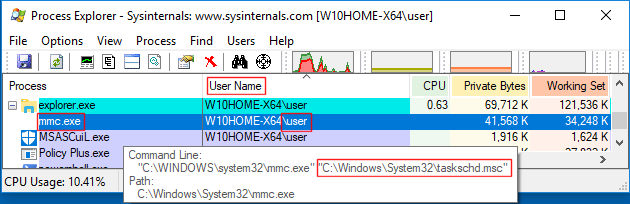


 )
)
