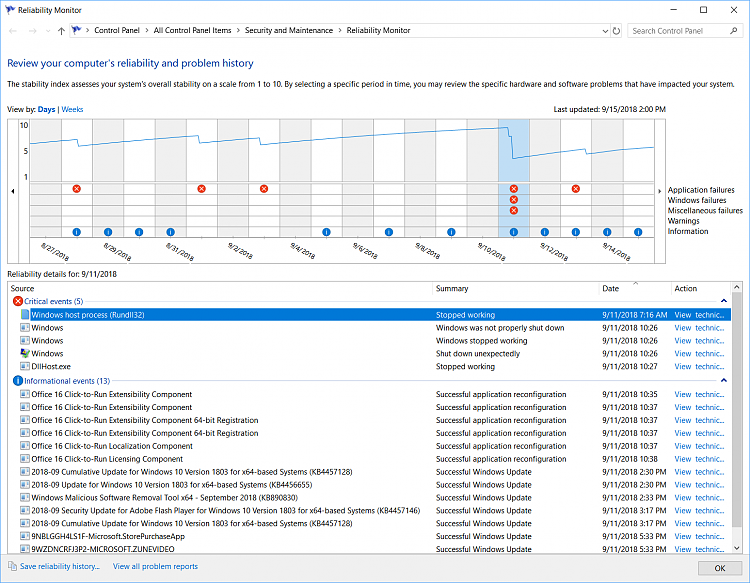New
#11
There's one more method that uses the search box or works at the command line/PowerShell: perfmon /rel
I blogged about this last week when a problem with Start10 killed my shortcuts and the ability to simply type "reli" into the search box and have it launch that way: Finding Another Path to Reliability Monitor.
HTH,
--Ed--
Last edited by EdTittel; 15 Sep 2018 at 08:49. Reason: Shorten URL


 Quote
Quote