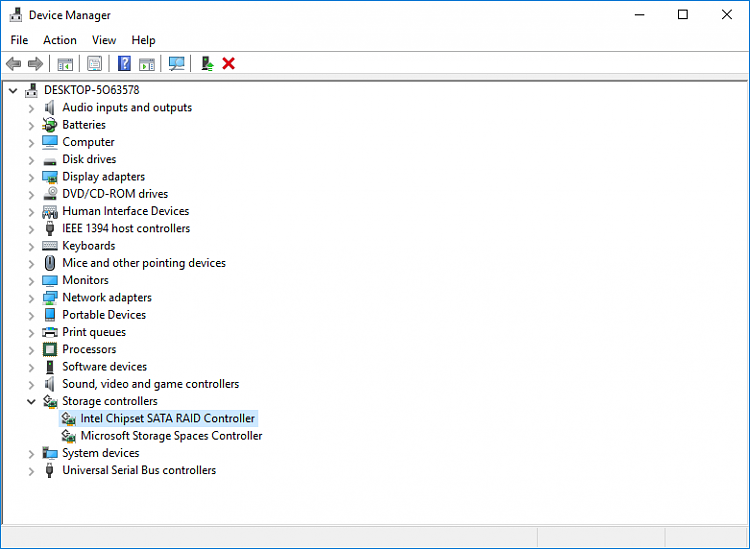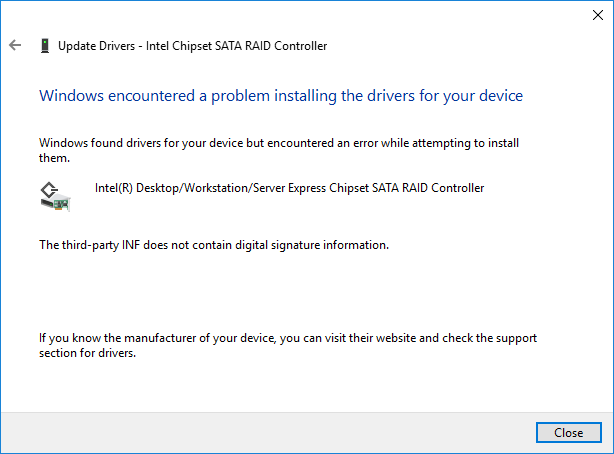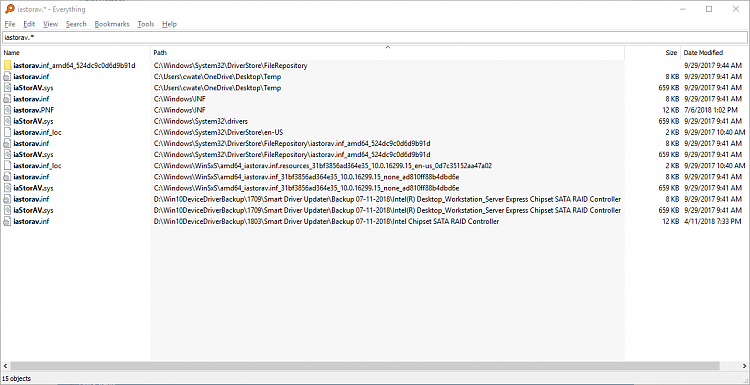New
#41
Thanks. If I understand your posts correctly, you're suggesting I boot into 1803 and then replace (according to your screenshots) the "Intel Chipset SATA RAID Controller" with 1709's "Intel(R) Desktop/Workstation/Server Express Chipset SATA RAID Controller"--is that correct?
I'm not sure where to find 1709's "Intel(R) Desktop/Workstation/Server Express Chipset SATA RAID Controller"; however, in my 1709\DriverMax\My Drivers\DriverMaxBackup - 2018.07.13.13.49.50.zip\SCSIAdapter folder, I notice a driver folder that contains much of the path listed in both of your screenshots: PCI_VEN_8086&DEV_2822&CC_0104. That folder contains two files:
- iastorav.inf
- iaStorAV.sys
Both files are dated 2017-09-29; i.e., many months before 1803 was released. Perhaps this is the driver; I'll attempt to install it. You may have discovered the issue!
Last edited by ChrisWaters; 21 Jul 2018 at 07:06.


 Quote
Quote