New
#1
Windows Extraction Tool Issues
Hi,
I recently encountered a zip folder, which contains 6 PNG images.
When extracting the files, by right-clicking the zip folder and using the Windows Extraction Tool.
The file are not present, and the extracted folder is empty/void of content.
However, when I use 7zip or some other file extraction tool.
The files are clearly there, within the zip folder and are easily extracted.
This is the file info as seen in 7zip.
Would anyone know what might be going on here?
Below is the zip folder in question.

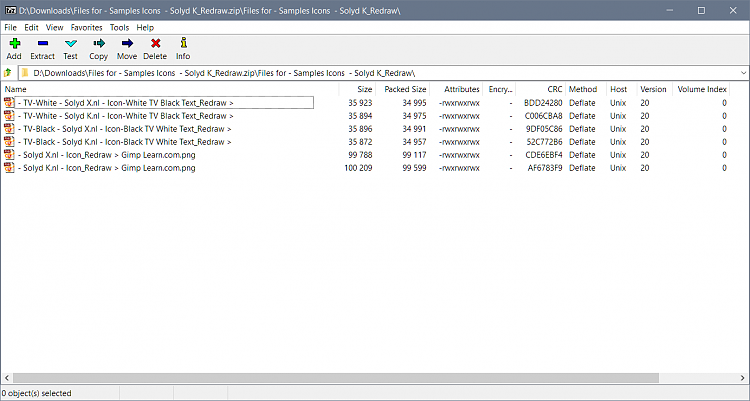

 Quote
Quote

