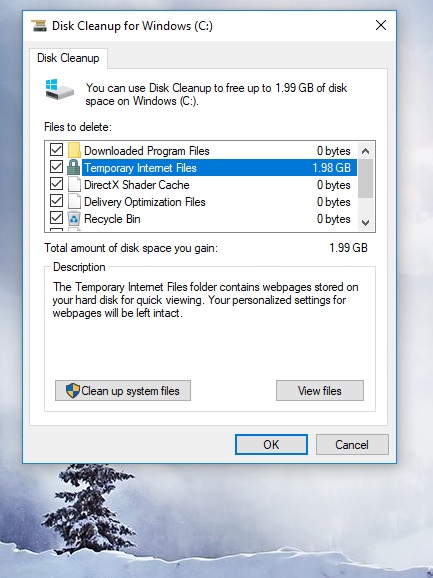New
#1
How to remove PADLOCK in Disc Cleanup..Temporary Internet Files.
Hello to you.
This is my first time ever on a forum because I usually just Google any computer problems I have but this Padlock issue is not so easy to solve. Hoping someone can help?
I have the same problem that another person was asking this forum back in Dec 2016 but I do not see a solution... here is my problem...
In Windows 10, when I do a Disk Cleanup. The scan results menu shows a PADLOCK at the Temporary Internet Files. I need to know how to get rid of the Padlock ? So I can complete the clean up, Please.
On my Acer /Aspire desk top, it shows the files size under 500 KB but my husband's HP Lap Top has close to 3 GIG of Temporary Internet Files. I downloaded CCleaner on the HP lap top but the Padlock is still there and the TIF files are still there.
Thank you....
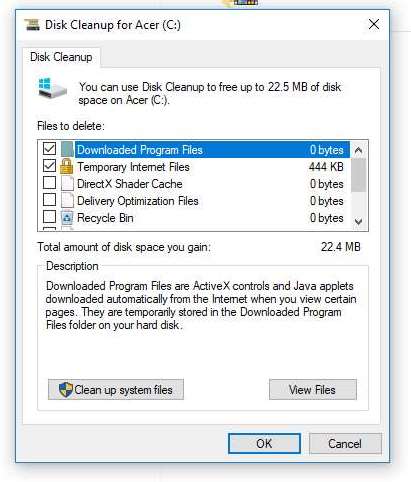


 Quote
Quote