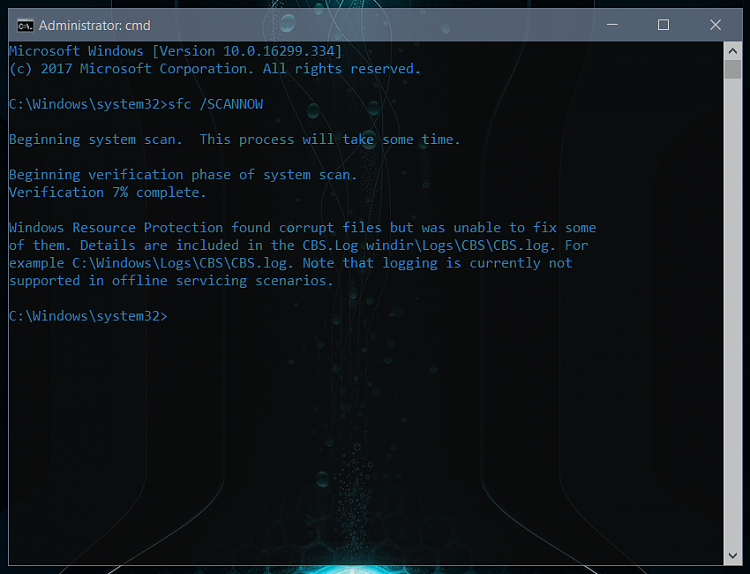New
#21
SFC Scan Found Corrupt Files...
-
-
-
New #23
-
New #24
I have had to do it a few times recently with new laptops that after installing windows updates show errors with SFC scan and Dism repairs and shows nothing.
I just disable secure boot in bios (reenable later) and use the media creation tool to do the upgrade/repair and its pretty fast and always makes SFC error free.
-
New #25
No need to disable secure boot in bios, unless your running a Windows version older then Windows 8.1 Done the repair install a few times myself, using the media creation tool also.
Repair Install Windows 10 with an In-place Upgrade Windows 10 Tutorials
-
New #26
Brink's tutorial states:
"Before you get started doing a repair install of Windows 10, be sure that you also temporarily disable Secure Boot in your UEFI firmware settings. Once installation has finished, you can enable Secure Boot again if you like."
But if that is true then its even easier then. I've noticed that it does not turn off system restore after its completed like I think mentioned there somewhere.
-
-
New #28
I believe you. I think my first time doing the repair upgrade I neglected to disable it and it completed. I thought though that something might have went wrong because Brink's images of the steps near the end were different than what I saw. Brink recently updated the image though after I mentioned it so it actually completed correctly.
Still, because he has it there, I follow it and its always worked well.
-
-
-
New #30
After running the In-place upgrade, without any issues.
The results from the SCF scan speak for themselves.
As you can see from my screenshot of the scan.
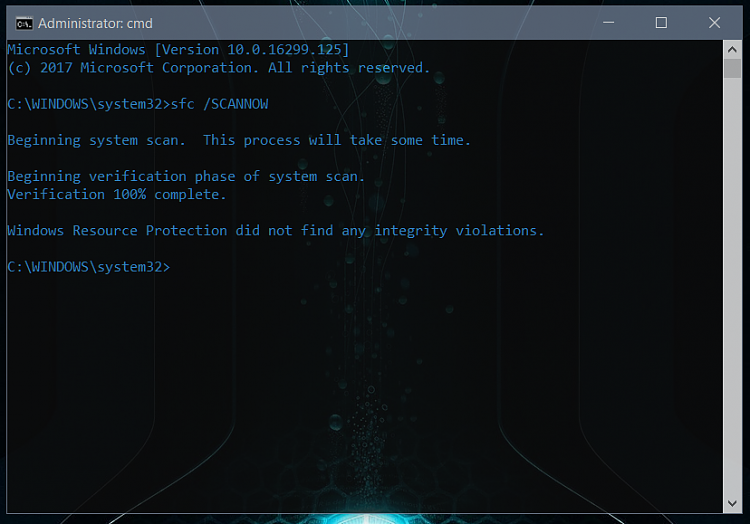
Thanks for all the suggestions on this issue.
It's the second in-place upgrade I've needed to preform.
I just hope this doesn't become a pattern.
Now it's time to do a complete system backups.
Related Discussions


 Quote
Quote