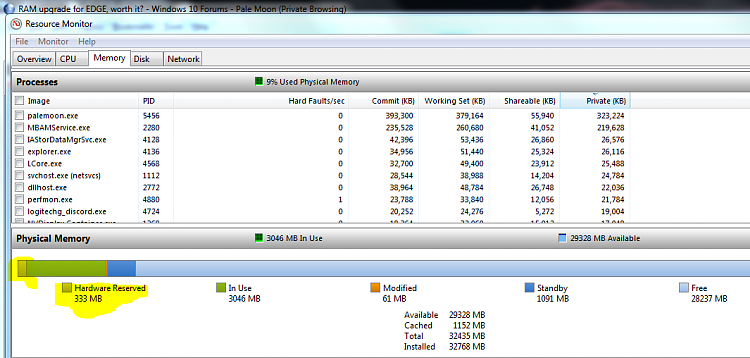New
#1
RAM upgrade for EDGE, worth it?
Greetings all,
I use Edge as a browser - I moved from Firefox to Chrome to Edge over the years. It's the fastest at the moment.
However, it's a memory burner, I constantly have 2-4GB used by Edge when I have several tabs opened and over a few hours the speed just grinds to a halt. I know this is an issue with Edge and it does not depend on me.
My PC is an old i7 (2nd gen) with 8GB Ram. I am wondering whether upgrading to 16GB may help? I have the feeling that Edge will just consume every available resource and grind to a halt anyway! :)
(Yes, I am considering giving Firefox and Chrome another try! :) )
Thanks!


 Quote
Quote I know the difference between RAM and Storage - but I understand you can't give that for granted with someone new!
I know the difference between RAM and Storage - but I understand you can't give that for granted with someone new!