New
#1
USB direct connect HDD slower than over network !!!
Hi there
can anybody explain this :
HDD (USB3) connected to computer and then copy files from NAS is giving me speed of around 110 MB/s (440 Mb/s) - computer connected via a network switch to NAS
USB3 connected DIRECTLY to NAS is giving about 60 - 70 MB/s
Not sure why Network would be quicker than local connect.
Configuration Windows PC LAN ---Switch --->Netgear Nighthawk wifi to router
NAS -->Switch (LAN) -->Netgrear Nighthawk extender wifi to router,
The nighthawk is connected to the switch via LAN cable. Wifi for accessing Internet from Nighthawk extender to router (5GHZ)
HDD is USB3 passport 2 TB self powered drive.
Anybody got ideas -- not complaining but seems intuitive that a Network connection would be slower than USB3 direct connect. Switch is a 1Gb/s netgear 5 port switch.
the wonders of Windows Networking I suppose. !!!!
Cheers
jimbo

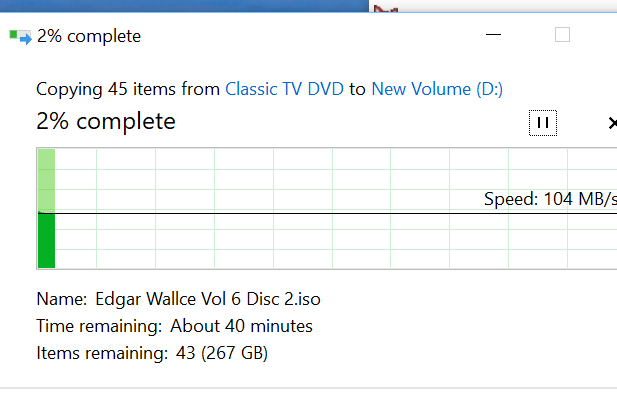

 Quote
Quote