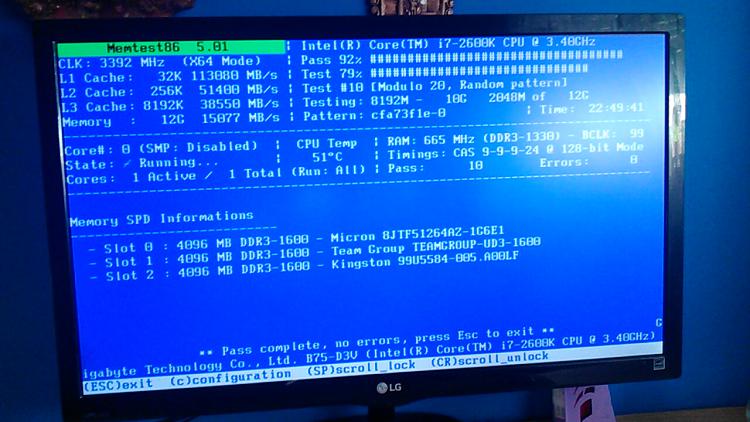The logs indicated they the computer was having BSOD.
Windows failed fast start up.
The RAM is mismatched.
Perform the following steps:
1) Turn off windows fast startup:
Turn On or Off Fast Startup in Windows 10 Performance Maintenance Tutorials
2) Uninstall the AMD graphics driver using DDU (display driver uninstaller)
3) Re-install the AMD graphics driver from the AMD website
4) Make sure that the clean install box is checked.
Official Display Driver Uninstaller DDU Download
Display Driver Uninstaller Download version 17.0.8.2
Display Driver Uninstaller: How to use - Windows 7 Help Forums
AMD Support and Radeon Software Driver Download
5) In the left lower corner search type: system > open system control panel > on the left pane click advanced system settings > under startup and recovery click settings > under system failure un-check automatically restart
6) Run memtest86+ version 5.01 for at least 8 passes. Memtest86+ - Advanced Memory Diagnostic Tool
This may take hours so plan to run it overnight.
Please make sure you use the Memtest86+ version 5.01 with the link below.
Memtest86+ - Advanced Memory Diagnostic Tool
The testing is done not by time but by passes.
The more passes the better.
There are a significant number of false negatives if fewer than 8 passes are made.
A false negative is a test pass when there is malfunctioning RAM.
There is 12 GB of RAM on the computer.
Memtest86+ version 5.01 testing takes approximately 1 - 2 hours /GB RAM
Just 1 error is a fail and you can abort testing.
Then test 1 RAM module at a time in the same DIMM each for 8 or more passes.
When Memtest86+ has completed 8 or more passes use a camera or smart phone camera to take a picture and post an image into the thread.
Memory problems. - Microsoft Community
MemTest86+ - Test RAM BSOD Tutorials
7) The BIOS: Version/Date American Megatrends Inc. F8, 4/17/2013
Upgrade F8 > F9
F9 4.47 MB 2013/11/04
GA-B75-D3V (rev. 1.0) | Motherboard - GIGABYTE Global
Code:
1/14/2018 4:26 PM Windows Error Reporting Fault bucket LKD_0x141_Tdr:6_IMAGE_atikmpag.sys, type 0
Event Name: LiveKernelEvent
Response: Nem érhető el
Cab Id: 10ee4521-1e98-4f62-ba98-5583bf5b8f37
Problem signature:
P1: 141
P2: ffff9c8722e02010
P3: fffff8059647f818
P4: 0
P5: 304
P6: 10_0_16299
P7: 0_0
P8: 256_1
P9:
P10:
Attached files:
\\?\C:\Windows\LiveKernelReports\WATCHDOG\WATCHDOG-20180114-1726.dmp
\\?\C:\Windows\TEMP\WER-79326812-0.sysdata.xml
\\?\C:\ProgramData\Microsoft\Windows\WER\Temp\WER804E.tmp.WERInternalMetadata.xml
\\?\C:\ProgramData\Microsoft\Windows\WER\Temp\WER804E.tmp.csv
\\?\C:\ProgramData\Microsoft\Windows\WER\Temp\WER805E.tmp.txt
\\?\C:\Windows\Temp\WER98C8.tmp.WERDataCollectionStatus.txt
These files may be available here:
C:\ProgramData\Microsoft\Windows\WER\ReportArchive\Kernel_141_9b6ec1b558697b1cbb137f7373972ad5688fc03_00000000_cab_066a9e84
Analysis symbol:
Rechecking for solution: 0
Report Id: 1f03201d-ebae-400c-842e-9be6d7a2dfba
Report Status: 268435456
Hashed bucket:1/13/2018 1:49 PM Windows Error Reporting Fault bucket LKD_0x141_Tdr:6_IMAGE_atikmpag.sys, type 0
Event Name: LiveKernelEvent
Response: Nem érhető el
Cab Id: 1711b9ba-f2b9-41ef-ab24-c49db0547aa0
Problem signature:
P1: 141
P2: ffffe0809f3334a0
P3: fffff805d590f818
P4: 0
P5: 2ae8
P6: 10_0_16299
P7: 0_0
P8: 256_1
P9:
P10:
Attached files:
\\?\C:\Windows\LiveKernelReports\WATCHDOG\WATCHDOG-20180113-1449.dmp
\\?\C:\Windows\TEMP\WER-33653515-0.sysdata.xml
\\?\C:\ProgramData\Microsoft\Windows\WER\Temp\WER956A.tmp.WERInternalMetadata.xml
\\?\C:\ProgramData\Microsoft\Windows\WER\Temp\WER957A.tmp.csv
\\?\C:\ProgramData\Microsoft\Windows\WER\Temp\WER958B.tmp.txt
\\?\C:\Windows\Temp\WERACFB.tmp.WERDataCollectionStatus.txt
These files may be available here:
C:\ProgramData\Microsoft\Windows\WER\ReportArchive\Kernel_141_4db16ae84df843c6390ab1dc075279513628_00000000_cab_1d3db130
Analysis symbol:
Rechecking for solution: 0
Report Id: 49df4591-8e91-4b3a-b086-e5ee26008b05
Report Status: 268435456
Hashed bucket:
1/14/2018 12:47 PM Windows Error Reporting Fault bucket LKD_0x141_Tdr:6_IMAGE_atikmpag.sys, type 0
Event Name: LiveKernelEvent
Response: Nem érhető el
Cab Id: 21e51d90-d95c-4a27-ad19-54b055812c28
Problem signature:
P1: 141
P2: ffff9c871bb04010
P3: fffff8059647f818
P4: 0
P5: 1a40
P6: 10_0_16299
P7: 0_0
P8: 256_1
P9:
P10:
Attached files:
\\?\C:\Windows\LiveKernelReports\WATCHDOG\WATCHDOG-20180114-1347.dmp
\\?\C:\Windows\TEMP\WER-66193312-0.sysdata.xml
\\?\C:\ProgramData\Microsoft\Windows\WER\Temp\WER181B.tmp.WERInternalMetadata.xml
\\?\C:\ProgramData\Microsoft\Windows\WER\Temp\WER181B.tmp.csv
\\?\C:\ProgramData\Microsoft\Windows\WER\Temp\WER183B.tmp.txt
\\?\C:\Windows\Temp\WER319F.tmp.WERDataCollectionStatus.txt
These files may be available here:
C:\ProgramData\Microsoft\Windows\WER\ReportArchive\Kernel_141_e1a9a8fd8d324cfcf562baef56e2b6f01138c94_00000000_cab_26563567
Analysis symbol:
Rechecking for solution: 0
Report Id: 1be67dbf-77a7-460b-b374-09a9fb28f890
Report Status: 268435456
Hashed bucket:
1/13/2018 6:20 PM Windows Error Reporting Fault bucket LKD_0x141_Tdr:6_IMAGE_atikmpag.sys, type 0
Event Name: LiveKernelEvent
Response: Nem érhető el
Cab Id: 24fca51f-7134-43be-8a19-01b3092348a0
Problem signature:
P1: 141
P2: ffffe080ada9a4a0
P3: fffff805d590f818
P4: 0
P5: 4c0
P6: 10_0_16299
P7: 0_0
P8: 256_1
P9:
P10:
Attached files:
\\?\C:\Windows\LiveKernelReports\WATCHDOG\WATCHDOG-20180113-1920.dmp
\\?\C:\Windows\TEMP\WER-49920984-0.sysdata.xml
\\?\C:\ProgramData\Microsoft\Windows\WER\Temp\WERC7DE.tmp.WERInternalMetadata.xml
\\?\C:\ProgramData\Microsoft\Windows\WER\Temp\WERC7DE.tmp.csv
\\?\C:\ProgramData\Microsoft\Windows\WER\Temp\WERC7FE.tmp.txt
\\?\C:\Windows\Temp\WER12E2.tmp.WERDataCollectionStatus.txt
These files may be available here:
C:\ProgramData\Microsoft\Windows\WER\ReportArchive\Kernel_141_b01f91a0f02e72854be72ef0cd8792e893284ec_00000000_cab_227e163d
Analysis symbol:
Rechecking for solution: 0
Report Id: e349a3a3-6354-4c2d-a8c9-1b48191f659b
Report Status: 268435456
Hashed bucket:
1/13/2018 3:16 PM Windows Error Reporting Fault bucket LKD_0x141_Tdr:6_IMAGE_atikmpag.sys, type 0
Event Name: LiveKernelEvent
Response: Nem érhető el
Cab Id: bee27ec9-a253-4914-9a20-3af7ae3de575
Problem signature:
P1: 141
P2: ffffe080a6bc24a0
P3: fffff805d590f818
P4: 0
P5: bf4
P6: 10_0_16299
P7: 0_0
P8: 256_1
P9:
P10:
Attached files:
\\?\C:\Windows\LiveKernelReports\WATCHDOG\WATCHDOG-20180113-1616.dmp
\\?\C:\Windows\TEMP\WER-38875734-0.sysdata.xml
\\?\C:\ProgramData\Microsoft\Windows\WER\Temp\WER3E6C.tmp.WERInternalMetadata.xml
\\?\C:\ProgramData\Microsoft\Windows\WER\Temp\WER3E7B.tmp.csv
\\?\C:\ProgramData\Microsoft\Windows\WER\Temp\WER3E9C.tmp.txt
\\?\C:\Windows\Temp\WER62FC.tmp.WERDataCollectionStatus.txt
These files may be available here:
C:\ProgramData\Microsoft\Windows\WER\ReportArchive\Kernel_141_4e356ff894d759d1818e2ac11bdcc9bcf24cb91_00000000_cab_07f96656
Analysis symbol:
Rechecking for solution: 0
Report Id: 5c8f43d1-6b62-4c02-8578-c03bf40ce022
Report Status: 268435456
Hashed bucket:
Code:
Name AMD Radeon HD 7900 SeriesPNP Device ID PCI\VEN_1002&DEV_679A&SUBSYS_04281043&REV_00\4&2E9A8D61&0&0008
Adapter Type AMD Radeon Graphics Processor (0x679A), Advanced Micro Devices, Inc. compatible
Adapter Description AMD Radeon HD 7900 Series
Adapter RAM (1,073,741,824) bytes
Installed Drivers C:\Windows\System32\DriverStore\FileRepository\c0318486.inf_amd64_11ba0b4b7cc81d52\aticfx64.dll,C:\Windows\System32\DriverStore\FileRepository\c0318486.inf_amd64_11ba0b4b7cc81d52\aticfx64.dll,C:\Windows\System32\DriverStore\FileRepository\c0318486.inf_amd64_11ba0b4b7cc81d52\aticfx64.dll,C:\Windows\System32\DriverStore\FileRepository\c0318486.inf_amd64_11ba0b4b7cc81d52\amdxc64.dll
Driver Version 22.19.677.257
INF File oem25.inf (ati2mtag_R575DS section)
Color Planes Not Available
Color Table Entries 4294967296
Resolution 1920 x 1080 x 60 hertz
Bits/Pixel 32
Memory Address 0xE0000000-0xEFFFFFFF
Memory Address 0xF7E00000-0xF7E3FFFF
I/O Port 0x0000E000-0x0000E0FF
IRQ Channel IRQ 4294967294
I/O Port 0x000003B0-0x000003BB
I/O Port 0x000003C0-0x000003DF
Memory Address 0xA0000-0xBFFFF
Driver c:\windows\system32\driverstore\filerepository\c0318486.inf_amd64_11ba0b4b7cc81d52\atikmpag.sys (22.19.677.257, 536.91 KB (549,792 bytes), 10/13/2017 10:23 AM)


 Quote
Quote