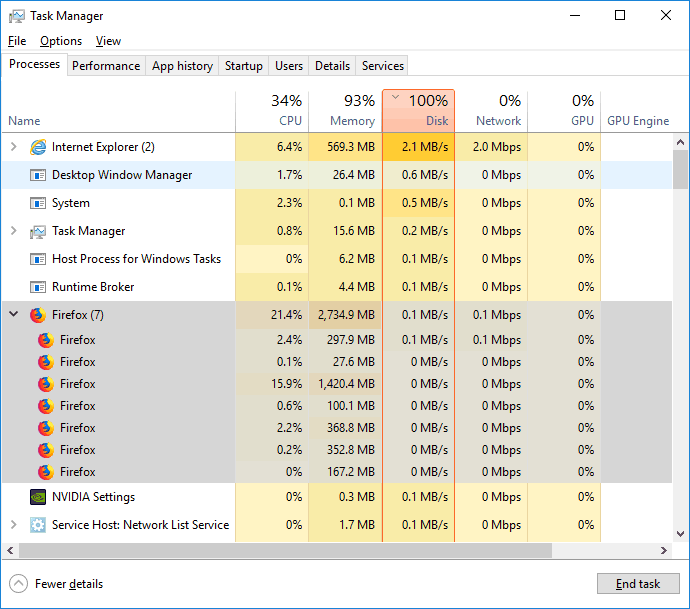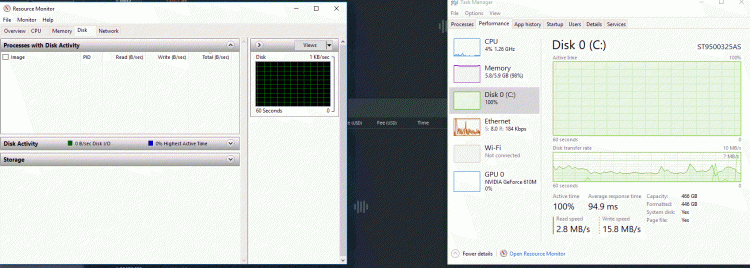New
#1
In Task Manager, Disk full doesn't match display
When I check task manager it says 99% disk, but the highest capacity is 0.7MB, and if you compute them all you get a total of 2.3MB being used. Definitely this is not 99% full. Seldomly, another thing will appear in there that says like 20MB, but as I look at it I cannot figure out how all the memory is being used. This is confusing to me. The usage should be higher if the amount is that great.
Imgur: The magic of the Internet


 Quote
Quote