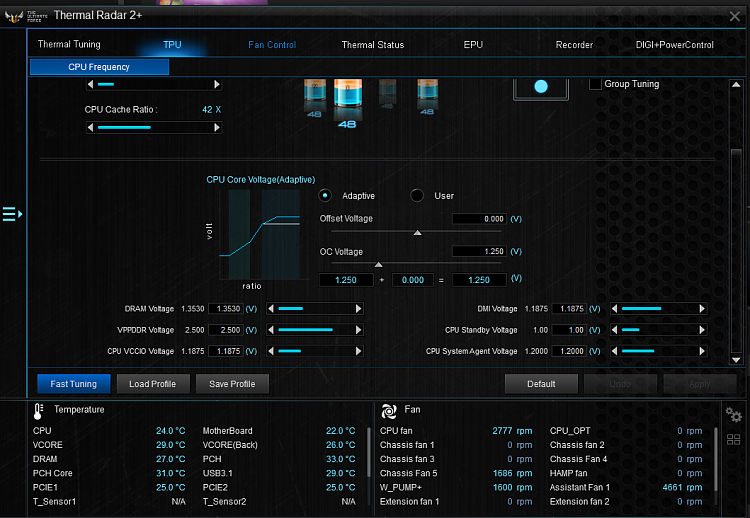New
#31
Adaptive vs Manual
-
Computer Type: PC/Desktop
System Manufacturer/Model Number: Cù-Sìth 1.2.18
OS: Windows 10 Pro 64-Bit (1809)
CPU: Intel I7 8700K
Motherboard: Asus Prime Z370-A (BIOS 2201)
Memory: Team Group Dark Pro "8Pack Edition" 16GB (2x8GB) @ 3400 14-14-14-31-1T @ 14v
Graphics Card: Zotac GTX 1080 Ti AMP! Extreme (Cù-Sìth)
Sound Card: Realtek High Definition (Crystal Sound)
Monitor(s) Displays: Dell S2716DG (Rev: 04 )27" 144hz 2560 x 1440p G-Sync + BenQ GL2460HM LED TN 24-inch
Screen Resolution: Dell 2560 x 1440 @ 144Hz + BenQ 1920 X 1080 @60Hz
Keyboard: Microsoft SideWinder X6 Keyboard
Mouse: Logitech G502 Proteus Spectrum mouse
PSU: EVGA SuperNOVA 1000 W G3 80 Plus Gold
Case: Corsair Obsidian Series 750D Full Tower ATX Case (Airflow front panel)
Cooling: NZXT Kraken X62
Hard Drives: 256GB Samsung 950 Pro M.2 PCI-e 3.0 x 4 NVMe, Samsung 840 SSD 256GB, WD 2TB Caviar Green, Samsung 1TB SpinPoint F3
Internet Speed: 350+ Down / 21+ UP
Browser: Chrome, Edge & IE
Antivirus: Avast Internet Security.
Other Info: Stardock Start 10. Private Internet Access. (PIA)
Computer Type: PC/Desktop
System Manufacturer/Model Number: Emby Server (Media 1.1) Custom Build
OS: Windows 10 Home 64-bit Creators Edition
CPU: AMD FX6300
Motherboard: GIGABYTE GA-78LMT-USB3 AMD 760G (Socket AM3+) Micro-ATX Motherboard
Memory: 8GB (2x4GB) Crucial Ballistix Sport 1600MHz CL9 DDR3
Graphics Card: ATI Radeon 3000 Graphics (On-Board)
Sound Card: On-Board
Monitor(s) Displays: LCD HD TV (LG)
Screen Resolution: 1080p
Keyboard: i-Rocks K10 Gaming
Mouse: Logitech MX1000
PSU: 500W - EVGA 80+ White Rated Power Supply
Case: BitFenix Neos ATX Tower Black/Black
Cooling: Arctic Cooling Freezer 7 PRO Rev.2 CPU Air Cooler
Hard Drives: 120GB Corsair Force LS Series, 2TB Seagate Barracuda (Media) & 1TB Seagate Barracude (Gaming Rig Images)
Internet Speed: 350+ Down / 20+ Up
Antivirus: Windows Defender
Other Info: Speed Fan - Park Control - Classic Shell
-
New #32
Now to tweak my RAM. Any ideas or suggestions?Computer Type: PC/Desktop
System Manufacturer/Model Number: Cù-Sìth 1.2.18
OS: Windows 10 Pro 64-Bit (1809)
CPU: Intel I7 8700K
Motherboard: Asus Prime Z370-A (BIOS 2201)
Memory: Team Group Dark Pro "8Pack Edition" 16GB (2x8GB) @ 3400 14-14-14-31-1T @ 14v
Graphics Card: Zotac GTX 1080 Ti AMP! Extreme (Cù-Sìth)
Sound Card: Realtek High Definition (Crystal Sound)
Monitor(s) Displays: Dell S2716DG (Rev: 04 )27" 144hz 2560 x 1440p G-Sync + BenQ GL2460HM LED TN 24-inch
Screen Resolution: Dell 2560 x 1440 @ 144Hz + BenQ 1920 X 1080 @60Hz
Keyboard: Microsoft SideWinder X6 Keyboard
Mouse: Logitech G502 Proteus Spectrum mouse
PSU: EVGA SuperNOVA 1000 W G3 80 Plus Gold
Case: Corsair Obsidian Series 750D Full Tower ATX Case (Airflow front panel)
Cooling: NZXT Kraken X62
Hard Drives: 256GB Samsung 950 Pro M.2 PCI-e 3.0 x 4 NVMe, Samsung 840 SSD 256GB, WD 2TB Caviar Green, Samsung 1TB SpinPoint F3
Internet Speed: 350+ Down / 21+ UP
Browser: Chrome, Edge & IE
Antivirus: Avast Internet Security.
Other Info: Stardock Start 10. Private Internet Access. (PIA)
Computer Type: PC/Desktop
System Manufacturer/Model Number: Emby Server (Media 1.1) Custom Build
OS: Windows 10 Home 64-bit Creators Edition
CPU: AMD FX6300
Motherboard: GIGABYTE GA-78LMT-USB3 AMD 760G (Socket AM3+) Micro-ATX Motherboard
Memory: 8GB (2x4GB) Crucial Ballistix Sport 1600MHz CL9 DDR3
Graphics Card: ATI Radeon 3000 Graphics (On-Board)
Sound Card: On-Board
Monitor(s) Displays: LCD HD TV (LG)
Screen Resolution: 1080p
Keyboard: i-Rocks K10 Gaming
Mouse: Logitech MX1000
PSU: 500W - EVGA 80+ White Rated Power Supply
Case: BitFenix Neos ATX Tower Black/Black
Cooling: Arctic Cooling Freezer 7 PRO Rev.2 CPU Air Cooler
Hard Drives: 120GB Corsair Force LS Series, 2TB Seagate Barracuda (Media) & 1TB Seagate Barracude (Gaming Rig Images)
Internet Speed: 350+ Down / 20+ Up
Antivirus: Windows Defender
Other Info: Speed Fan - Park Control - Classic Shell
-
New #33
Easy explanation is ..............I have seen way too many "answers" in the internet, specially in different Overclockers forums, on what exactly Adaptive, Adaptive + offset does, and how to use it correctly, I gave up looking.
I have my 4.9 set to Adaptive with 1.45 max voltage, and noticed that it only uses the voltage needed(and when using balanced power option, the multiplier changes around too) and have seen my 49x use the 1.45v, but also as little as 1.20v(for a very short moment anyhow, no way I could boot using 1.20v).
Some have said Adaptive is actually for Auto voltage mode, adding a voltage number automatically changes it to Override + offset, which is what it looks like to me
By the way, I tried setting my OC down, getting ready for the summer, when the ambient temperatures will be higher, but it seems my system likes my 4.9 and actually runs cooler with it, than 45x @ 1.20 or 46x & 47x @ 1.35, go figure.
If it likes it, I might have to seriously think of getting an AIO for the CPU, even though it idles at high 20's/low 30's, and goes up to the mid to high 60's under benchmarking load, maybe a single core might spike to 80-82 for a split second(remember under stress test's I down clock so it will be cooler any how).
Adaptive you input the voltage you want without the guesswork of where it should be and acts like offset
Offset - You have to guess where exactly the correct Vcore you need and that takes a lot of time and adjustments some people can't get offset to work because unlike manual voltage sometimes it takes less voltage because of LLC
LLC works better in OFFSET
Manual - Straight voltage no relief of power just full time voltage which many use but overtime depending on the OC and cooling could Degrade
Remember in windows the power settings manipulate the cpu as well Balanced and Performance power do have a lot to do with overclocking remember to change the power profile in windows to make the best out of your OC
By the way this isn't for you Cliffs it's for the OP i just used your answer to explainComputer Type: PC/Desktop
System Manufacturer/Model Number: Intel 13900K
OS: Windows 11
CPU: 13900K @5.7Ghz all P-core 4.5Ghz all E-core
Motherboard: Asus Strix-e Z790
Memory: 64GB G-Skill TridentZ 6400@6800mhz XMP Tweaked
Graphics Card: Asus Tuf 4090 OC
Sound Card: AC97 Corsair Headphones Bluetooth
Monitor(s) Displays: 34" ROG Swift 2k curved 3440x1440 27" Asus ROG Swift PG278Q G-Sync 48" Vizio Smart HD TV
Screen Resolution: 34" 3440x1440 2K current Resolution 2560x1440p 27"
Keyboard: Logitech wireless keyboard
Mouse: Logitech wireless mouse
PSU: 1600w EVGA Platinum
Case: Corsair 5000D
Cooling: H170i Elite
Hard Drives: 1Tb Boot Drive Samsung980Pro 2tb 980 Pro Games 2TB 980Pro Games 2TB 980Pro Games
Internet Speed: Cox Cable 600+ mb
Browser: IE-10, Chrome, Opera
Antivirus: WebRoot Spysweeper with Antivirus
Other Info: My Other Rig is a AMD Ryzen 3700x TridentZ Neo 3600mhz X570 Asus Tuf Gaming Corsair H150i RGB Evo 860-500GB 2XHDD 500GB a piece /GTX 1080TI Aorus EVGA 850W Gold Case Corsair Air540
Computer Type: PC/Desktop
System Manufacturer/Model Number: Mr Finger III Builds
OS: Windows 10 Pro
CPU: I9-10850K
Motherboard: Asus Strix-e Z590
Memory: 32 Gb Trident Z 3466 @ 3866Mhz
Graphics Card: EVGA RTX FTW 3080
Sound Card: Motherboard Provided
Monitor(s) Displays: ROG SWIFT
Screen Resolution: 3440x1440
Keyboard: Logitech K350
Mouse: Logitech
PSU: EVGA 1600W platinum
Case: Ethod Pro
Cooling: Thermaletake Ring Plus
Internet Speed: 600+mb
Browser: Firefox
Antivirus: Webroot Spysweeper
-
New #34
Thank you for taking the time to reply.Easy explanation is ..............
Adaptive you input the voltage you want without the guesswork of where it should be and acts like offset
Offset - You have to guess where exactly the correct Vcore you need and that takes a lot of time and adjustments some people can't get offset to work because unlike manual voltage sometimes it takes less voltage because of LLC
LLC works better in OFFSET
Manual - Straight voltage no relief of power just full time voltage which many use but overtime depending on the OC and cooling could Degrade
Remember in windows the power settings manipulate the cpu as well Balanced and Performance power do have a lot to do with overclocking remember to change the power profile in windows to make the best out of your OC
By the way this isn't for you Cliffs it's for the OP i just used your answer to explain
So if I am understanding correctly if my stable OC requires 1.3 volts I can input a lesser value in the adaptive section under 1.3 volts say 1.15 volts (what ever the voltage is for my cpu to run at stock) and use the off set value of 0.15 volts to bring the total OC voltage to 1.3 volts.Computer Type: PC/Desktop
System Manufacturer/Model Number: Cù-Sìth 1.2.18
OS: Windows 10 Pro 64-Bit (1809)
CPU: Intel I7 8700K
Motherboard: Asus Prime Z370-A (BIOS 2201)
Memory: Team Group Dark Pro "8Pack Edition" 16GB (2x8GB) @ 3400 14-14-14-31-1T @ 14v
Graphics Card: Zotac GTX 1080 Ti AMP! Extreme (Cù-Sìth)
Sound Card: Realtek High Definition (Crystal Sound)
Monitor(s) Displays: Dell S2716DG (Rev: 04 )27" 144hz 2560 x 1440p G-Sync + BenQ GL2460HM LED TN 24-inch
Screen Resolution: Dell 2560 x 1440 @ 144Hz + BenQ 1920 X 1080 @60Hz
Keyboard: Microsoft SideWinder X6 Keyboard
Mouse: Logitech G502 Proteus Spectrum mouse
PSU: EVGA SuperNOVA 1000 W G3 80 Plus Gold
Case: Corsair Obsidian Series 750D Full Tower ATX Case (Airflow front panel)
Cooling: NZXT Kraken X62
Hard Drives: 256GB Samsung 950 Pro M.2 PCI-e 3.0 x 4 NVMe, Samsung 840 SSD 256GB, WD 2TB Caviar Green, Samsung 1TB SpinPoint F3
Internet Speed: 350+ Down / 21+ UP
Browser: Chrome, Edge & IE
Antivirus: Avast Internet Security.
Other Info: Stardock Start 10. Private Internet Access. (PIA)
Computer Type: PC/Desktop
System Manufacturer/Model Number: Emby Server (Media 1.1) Custom Build
OS: Windows 10 Home 64-bit Creators Edition
CPU: AMD FX6300
Motherboard: GIGABYTE GA-78LMT-USB3 AMD 760G (Socket AM3+) Micro-ATX Motherboard
Memory: 8GB (2x4GB) Crucial Ballistix Sport 1600MHz CL9 DDR3
Graphics Card: ATI Radeon 3000 Graphics (On-Board)
Sound Card: On-Board
Monitor(s) Displays: LCD HD TV (LG)
Screen Resolution: 1080p
Keyboard: i-Rocks K10 Gaming
Mouse: Logitech MX1000
PSU: 500W - EVGA 80+ White Rated Power Supply
Case: BitFenix Neos ATX Tower Black/Black
Cooling: Arctic Cooling Freezer 7 PRO Rev.2 CPU Air Cooler
Hard Drives: 120GB Corsair Force LS Series, 2TB Seagate Barracuda (Media) & 1TB Seagate Barracude (Gaming Rig Images)
Internet Speed: 350+ Down / 20+ Up
Antivirus: Windows Defender
Other Info: Speed Fan - Park Control - Classic Shell
-
Computer Type: PC/Desktop
System Manufacturer/Model Number: Dude Build
OS: Windows 11 Pro X64
CPU: R9 5950X
Motherboard: ASUS ROG Strix X570-E Gaming ATX
Memory: F4-3600C16D-32GTZR
Graphics Card: PowerColor Red Devil AMD Radeon RX 6950 XT Graphics Card
Sound Card: Onboard
Monitor(s) Displays: LG 32GK650F-B 32" QHD Gaming Monitor 144Hz VA32AQ
Screen Resolution: 1440p
Keyboard: Logitech G910 Orion Spectrum RGB Wired Mechanical Gaming Keyboard
Mouse: RAZER BASILISK V3
PSU: EVGA SuperNOVA 850 Ga, 80 Plus Gold 850W
Case: Thermaltake Commander C33
Cooling: ARCTIC Liquid Freezer II 280
Hard Drives: SAMSUNG 980 Pro 1TB Samsung 990 Pro 2TB SPCC Solid State Disk 1TB Samsung SSD 850 EVO 500GB
Internet Speed: 949 down 40 up
Browser: Edge
Antivirus: Defender
Other Info: Corsair Void Elite Wireless HS
View my PC Album
Computer Type: PC/Desktop
System Manufacturer/Model Number: AMD Build
OS: W10 Pro
CPU: R9 3900X
Motherboard: ROG Crosshair VII X470
Memory: 16 GB G.SKILL TRIDENT Z 3600 C15
Graphics Card: GeForce RTX™ 3070 Ti
Sound Card: ROG SupremeFX 8-Channel High Definition Audio CODEC S1220
Monitor(s) Displays: Samsung
Keyboard: Logitech
Mouse: Logitech
PSU: EVGA Supernova 850G
Case: Thermaltake Commander C36
Cooling: ARCTIC Liquid Freezer II 240
Hard Drives: Samsung M.2 970 EVO Plus 500GB
Internet Speed: 948d/40u
Browser: Edge
Antivirus: Defender
View my 2nd PC Album
-
Computer Type: PC/Desktop
System Manufacturer/Model Number: Dude Build
OS: Windows 11 Pro X64
CPU: R9 5950X
Motherboard: ASUS ROG Strix X570-E Gaming ATX
Memory: F4-3600C16D-32GTZR
Graphics Card: PowerColor Red Devil AMD Radeon RX 6950 XT Graphics Card
Sound Card: Onboard
Monitor(s) Displays: LG 32GK650F-B 32" QHD Gaming Monitor 144Hz VA32AQ
Screen Resolution: 1440p
Keyboard: Logitech G910 Orion Spectrum RGB Wired Mechanical Gaming Keyboard
Mouse: RAZER BASILISK V3
PSU: EVGA SuperNOVA 850 Ga, 80 Plus Gold 850W
Case: Thermaltake Commander C33
Cooling: ARCTIC Liquid Freezer II 280
Hard Drives: SAMSUNG 980 Pro 1TB Samsung 990 Pro 2TB SPCC Solid State Disk 1TB Samsung SSD 850 EVO 500GB
Internet Speed: 949 down 40 up
Browser: Edge
Antivirus: Defender
Other Info: Corsair Void Elite Wireless HS
View my PC Album
Computer Type: PC/Desktop
System Manufacturer/Model Number: AMD Build
OS: W10 Pro
CPU: R9 3900X
Motherboard: ROG Crosshair VII X470
Memory: 16 GB G.SKILL TRIDENT Z 3600 C15
Graphics Card: GeForce RTX™ 3070 Ti
Sound Card: ROG SupremeFX 8-Channel High Definition Audio CODEC S1220
Monitor(s) Displays: Samsung
Keyboard: Logitech
Mouse: Logitech
PSU: EVGA Supernova 850G
Case: Thermaltake Commander C36
Cooling: ARCTIC Liquid Freezer II 240
Hard Drives: Samsung M.2 970 EVO Plus 500GB
Internet Speed: 948d/40u
Browser: Edge
Antivirus: Defender
View my 2nd PC Album
-
New #37Computer Type: PC/Desktop
System Manufacturer/Model Number: Cù-Sìth 1.2.18
OS: Windows 10 Pro 64-Bit (1809)
CPU: Intel I7 8700K
Motherboard: Asus Prime Z370-A (BIOS 2201)
Memory: Team Group Dark Pro "8Pack Edition" 16GB (2x8GB) @ 3400 14-14-14-31-1T @ 14v
Graphics Card: Zotac GTX 1080 Ti AMP! Extreme (Cù-Sìth)
Sound Card: Realtek High Definition (Crystal Sound)
Monitor(s) Displays: Dell S2716DG (Rev: 04 )27" 144hz 2560 x 1440p G-Sync + BenQ GL2460HM LED TN 24-inch
Screen Resolution: Dell 2560 x 1440 @ 144Hz + BenQ 1920 X 1080 @60Hz
Keyboard: Microsoft SideWinder X6 Keyboard
Mouse: Logitech G502 Proteus Spectrum mouse
PSU: EVGA SuperNOVA 1000 W G3 80 Plus Gold
Case: Corsair Obsidian Series 750D Full Tower ATX Case (Airflow front panel)
Cooling: NZXT Kraken X62
Hard Drives: 256GB Samsung 950 Pro M.2 PCI-e 3.0 x 4 NVMe, Samsung 840 SSD 256GB, WD 2TB Caviar Green, Samsung 1TB SpinPoint F3
Internet Speed: 350+ Down / 21+ UP
Browser: Chrome, Edge & IE
Antivirus: Avast Internet Security.
Other Info: Stardock Start 10. Private Internet Access. (PIA)
Computer Type: PC/Desktop
System Manufacturer/Model Number: Emby Server (Media 1.1) Custom Build
OS: Windows 10 Home 64-bit Creators Edition
CPU: AMD FX6300
Motherboard: GIGABYTE GA-78LMT-USB3 AMD 760G (Socket AM3+) Micro-ATX Motherboard
Memory: 8GB (2x4GB) Crucial Ballistix Sport 1600MHz CL9 DDR3
Graphics Card: ATI Radeon 3000 Graphics (On-Board)
Sound Card: On-Board
Monitor(s) Displays: LCD HD TV (LG)
Screen Resolution: 1080p
Keyboard: i-Rocks K10 Gaming
Mouse: Logitech MX1000
PSU: 500W - EVGA 80+ White Rated Power Supply
Case: BitFenix Neos ATX Tower Black/Black
Cooling: Arctic Cooling Freezer 7 PRO Rev.2 CPU Air Cooler
Hard Drives: 120GB Corsair Force LS Series, 2TB Seagate Barracuda (Media) & 1TB Seagate Barracude (Gaming Rig Images)
Internet Speed: 350+ Down / 20+ Up
Antivirus: Windows Defender
Other Info: Speed Fan - Park Control - Classic Shell
-
Computer Type: PC/Desktop
System Manufacturer/Model Number: Dude Build
OS: Windows 11 Pro X64
CPU: R9 5950X
Motherboard: ASUS ROG Strix X570-E Gaming ATX
Memory: F4-3600C16D-32GTZR
Graphics Card: PowerColor Red Devil AMD Radeon RX 6950 XT Graphics Card
Sound Card: Onboard
Monitor(s) Displays: LG 32GK650F-B 32" QHD Gaming Monitor 144Hz VA32AQ
Screen Resolution: 1440p
Keyboard: Logitech G910 Orion Spectrum RGB Wired Mechanical Gaming Keyboard
Mouse: RAZER BASILISK V3
PSU: EVGA SuperNOVA 850 Ga, 80 Plus Gold 850W
Case: Thermaltake Commander C33
Cooling: ARCTIC Liquid Freezer II 280
Hard Drives: SAMSUNG 980 Pro 1TB Samsung 990 Pro 2TB SPCC Solid State Disk 1TB Samsung SSD 850 EVO 500GB
Internet Speed: 949 down 40 up
Browser: Edge
Antivirus: Defender
Other Info: Corsair Void Elite Wireless HS
View my PC Album
Computer Type: PC/Desktop
System Manufacturer/Model Number: AMD Build
OS: W10 Pro
CPU: R9 3900X
Motherboard: ROG Crosshair VII X470
Memory: 16 GB G.SKILL TRIDENT Z 3600 C15
Graphics Card: GeForce RTX™ 3070 Ti
Sound Card: ROG SupremeFX 8-Channel High Definition Audio CODEC S1220
Monitor(s) Displays: Samsung
Keyboard: Logitech
Mouse: Logitech
PSU: EVGA Supernova 850G
Case: Thermaltake Commander C36
Cooling: ARCTIC Liquid Freezer II 240
Hard Drives: Samsung M.2 970 EVO Plus 500GB
Internet Speed: 948d/40u
Browser: Edge
Antivirus: Defender
View my 2nd PC Album
-
-
New #39
Pretty much but trickier than it sounds but you understoodThank you for taking the time to reply.
So if I am understanding correctly if my stable OC requires 1.3 volts I can input a lesser value in the adaptive section under 1.3 volts say 1.15 volts (what ever the voltage is for my cpu to run at stock) and use the off set value of 0.15 volts to bring the total OC voltage to 1.3 volts.Computer Type: PC/Desktop
System Manufacturer/Model Number: Intel 13900K
OS: Windows 11
CPU: 13900K @5.7Ghz all P-core 4.5Ghz all E-core
Motherboard: Asus Strix-e Z790
Memory: 64GB G-Skill TridentZ 6400@6800mhz XMP Tweaked
Graphics Card: Asus Tuf 4090 OC
Sound Card: AC97 Corsair Headphones Bluetooth
Monitor(s) Displays: 34" ROG Swift 2k curved 3440x1440 27" Asus ROG Swift PG278Q G-Sync 48" Vizio Smart HD TV
Screen Resolution: 34" 3440x1440 2K current Resolution 2560x1440p 27"
Keyboard: Logitech wireless keyboard
Mouse: Logitech wireless mouse
PSU: 1600w EVGA Platinum
Case: Corsair 5000D
Cooling: H170i Elite
Hard Drives: 1Tb Boot Drive Samsung980Pro 2tb 980 Pro Games 2TB 980Pro Games 2TB 980Pro Games
Internet Speed: Cox Cable 600+ mb
Browser: IE-10, Chrome, Opera
Antivirus: WebRoot Spysweeper with Antivirus
Other Info: My Other Rig is a AMD Ryzen 3700x TridentZ Neo 3600mhz X570 Asus Tuf Gaming Corsair H150i RGB Evo 860-500GB 2XHDD 500GB a piece /GTX 1080TI Aorus EVGA 850W Gold Case Corsair Air540
Computer Type: PC/Desktop
System Manufacturer/Model Number: Mr Finger III Builds
OS: Windows 10 Pro
CPU: I9-10850K
Motherboard: Asus Strix-e Z590
Memory: 32 Gb Trident Z 3466 @ 3866Mhz
Graphics Card: EVGA RTX FTW 3080
Sound Card: Motherboard Provided
Monitor(s) Displays: ROG SWIFT
Screen Resolution: 3440x1440
Keyboard: Logitech K350
Mouse: Logitech
PSU: EVGA 1600W platinum
Case: Ethod Pro
Cooling: Thermaletake Ring Plus
Internet Speed: 600+mb
Browser: Firefox
Antivirus: Webroot Spysweeper
-
New #40Computer Type: PC/Desktop
System Manufacturer/Model Number: Cù-Sìth 1.2.18
OS: Windows 10 Pro 64-Bit (1809)
CPU: Intel I7 8700K
Motherboard: Asus Prime Z370-A (BIOS 2201)
Memory: Team Group Dark Pro "8Pack Edition" 16GB (2x8GB) @ 3400 14-14-14-31-1T @ 14v
Graphics Card: Zotac GTX 1080 Ti AMP! Extreme (Cù-Sìth)
Sound Card: Realtek High Definition (Crystal Sound)
Monitor(s) Displays: Dell S2716DG (Rev: 04 )27" 144hz 2560 x 1440p G-Sync + BenQ GL2460HM LED TN 24-inch
Screen Resolution: Dell 2560 x 1440 @ 144Hz + BenQ 1920 X 1080 @60Hz
Keyboard: Microsoft SideWinder X6 Keyboard
Mouse: Logitech G502 Proteus Spectrum mouse
PSU: EVGA SuperNOVA 1000 W G3 80 Plus Gold
Case: Corsair Obsidian Series 750D Full Tower ATX Case (Airflow front panel)
Cooling: NZXT Kraken X62
Hard Drives: 256GB Samsung 950 Pro M.2 PCI-e 3.0 x 4 NVMe, Samsung 840 SSD 256GB, WD 2TB Caviar Green, Samsung 1TB SpinPoint F3
Internet Speed: 350+ Down / 21+ UP
Browser: Chrome, Edge & IE
Antivirus: Avast Internet Security.
Other Info: Stardock Start 10. Private Internet Access. (PIA)
Computer Type: PC/Desktop
System Manufacturer/Model Number: Emby Server (Media 1.1) Custom Build
OS: Windows 10 Home 64-bit Creators Edition
CPU: AMD FX6300
Motherboard: GIGABYTE GA-78LMT-USB3 AMD 760G (Socket AM3+) Micro-ATX Motherboard
Memory: 8GB (2x4GB) Crucial Ballistix Sport 1600MHz CL9 DDR3
Graphics Card: ATI Radeon 3000 Graphics (On-Board)
Sound Card: On-Board
Monitor(s) Displays: LCD HD TV (LG)
Screen Resolution: 1080p
Keyboard: i-Rocks K10 Gaming
Mouse: Logitech MX1000
PSU: 500W - EVGA 80+ White Rated Power Supply
Case: BitFenix Neos ATX Tower Black/Black
Cooling: Arctic Cooling Freezer 7 PRO Rev.2 CPU Air Cooler
Hard Drives: 120GB Corsair Force LS Series, 2TB Seagate Barracuda (Media) & 1TB Seagate Barracude (Gaming Rig Images)
Internet Speed: 350+ Down / 20+ Up
Antivirus: Windows Defender
Other Info: Speed Fan - Park Control - Classic Shell
Related Discussions
PLEASE READ WHOLE POST BEFORE REPLYING
So I recently bought an Acer Swift 1. It has Intel UHD 605 integrated graphics. Windows 64, version 1909, build 18363.1379.
I don't need it to do much, so please no trash talk about its specs lol. The...
I have a Microsoft Surface Pro 7 (Windows 10 64-bit).
Apparently the option to turn off adaptive brightness within the settings isn't working? Others are saying that I have to download Intel Command Center to turn it off, but they removed the...
Hello everyone,
Today my computer turned on adaptive brightness setting. F@#$
So:
- I do not have this setting under 'Display' in advanced power settings
- There is no way of turning this off in registry editor, as the folders related to...
Hi
I noticed that some services of Windows 10 Preview although I set them on Manual, they are automatically set to "Manual (trigger start". Why? What is the difference between these two startup modes?
Lastly, with these services, how do I set...
I noticed recently after leaving my PC unattended for 30 mins the monitor had turned off but it turned on as soon as I hit the space bar. The Power Settings have the monitor set to never turn off and the hardware sleep function on the monitor is...



 Quote
Quote