New
#21
You're welcome chasmanian:)
The best thing you can do with your cpu is to sync all the cores to 4.5 in the Bios, and have them all Turbo up to the max frequency which is 4.5 It`s not a true OC, but you`ll get the best performance out of your 7700K
Enable XMP mode on the memory in the Bios and you should be rockin :)
And if you wanted to have 32 GB of memory then just get another set of exactly what you have know.
hi AddRAM,
thank you very much for your reply.
I enabled the XMP mode on the memory in the BIOS.
I will get more RAM one of these days.
I would really love to try this:
"The best thing you can do with your cpu is to sync all the cores to 4.5 in the Bios, and have them all Turbo up to the max frequency which is 4.5..."
a couple of thoughts:
I'm afraid to do it. this is my first build. I've never done an overclock before. there is a guy on youtube. his channel is called Tech Deals. he shows you how to build this computer. thats how I learned how to build this. he also shows you how to very very simply overclock it, to 5 Ghz. this Asus motherboard's UEFI BIOS Utility has a thing called "Load CPU 5G OC Profile". super simple to do. but I'm afraid of it does not go well.
also, I like how quiet my computer is. its silent. its got 4 fans. but its silent. they are working though.
all of that said, this idea of yours, and 4.5, and its not a true overclock, but its the best thing....
would you please possibly tell me more?
I am very interested.
how would I do it?
step by step? like you would tell someone who has never done this before?
and if it does not go well. is it reversible?
Charlie
That load 5G profile will apply more voltage than you need. Try reading this guide
Access Denied
Your BIOS is probably real similar to mine
Go to AI Tweaker and set the settings AddRam told you
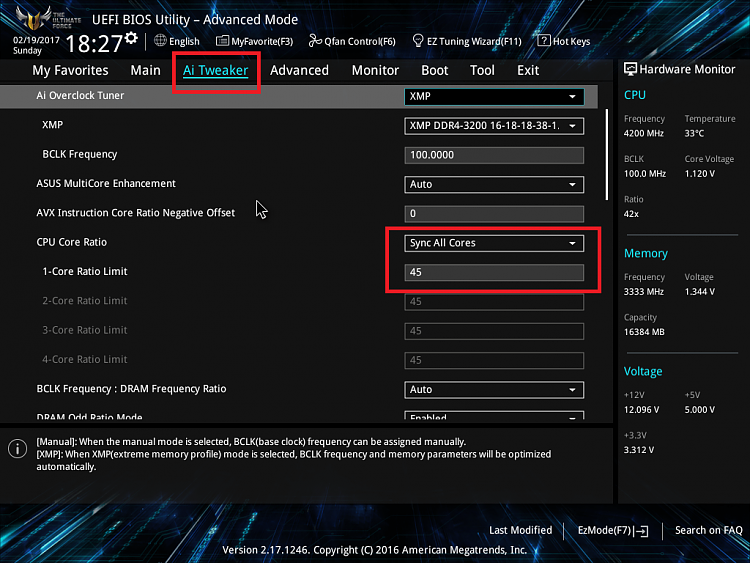
awesome.
thank you Dude. :)
and yes, that screenshot of a BIOS looks extremely familiar.
I thought they would be real similar. You should fill in your specs, as shown here
System Specs - Fill in at Ten Forums
for sure. thank you Dude.
my motherboard is an Asus Z270F.
I will fill out my specs.
the article is super interesting.
Yep that`s exactly how to do it, Mike`s Bios looks exactly like mine.
You don`t even have to set it at 4.5 if you don`t want to, I have mine set at 4.2 GHz
Out of the box only 1 of your cores is turboing up to 4.5 GHz, the rest stay at a lower speed, so syncing all the cores gives you a better working cpu.
Your base is 4.2 and your max is 4.5 out of the box.
The Intel Core i7-7700K (91W) Review: The New Out-of-the-box Performance Champion
Good link Doug :)
Last edited by AddRAM; 20 Feb 2017 at 23:16. Reason: I credited the wrong person, but I knew what I meant .
thank you AddRAM. you are awesome.
let me say, I am so new to this.
I know next to nothing about this stuff.
Dude, I read the article. its far so over my head.
AddRam, I really am interested, but I don't know what I'm doing.
I love the idea of getting better performance.
but, the risks are staring me right in the face.
I wonder if the risk/reward ratio is telling me to leave it all alone.
I came away from reading the article, thinking that I do not want to run stress tests for hours, and I see there are many many settings,about which I know zero. (and if its all ones and zero's anyway, that must mean I know at least half of it, right? lol. :))
ok, where was I?
hahahhahaha
if you told me, please, very clear, step by step instructions on something to do, I might give it a try. I would want to know how to here are my BIOS, Ai Tweaker page settings right now by default. (the only change I made was on the first page that you see when going into the BIOS. its called EZ Mode. I changed the X.M.P. from the default "disabled", to "Profile #1". that changed my RAM from 2133 MHz to 3200 MHz.
so here are my Ai Tweaker page settings:
- CPU Core Ratio "Sync All Cores"
- 1 - Core Ratio Limit "Auto"