New
#1461
CPU:
@5.372GHzGPU:
Memory 11,264 MB
Core clock 2,145 MHz
Cold morning, balcony door and bedroom window open(cross breeze)
NVIDIA GeForce RTX 2080 Ti video card benchmark result - Intel Core i9-9900K Processor,ASUSTeK COMPUTER INC. ROG MAXIMUS X HERO
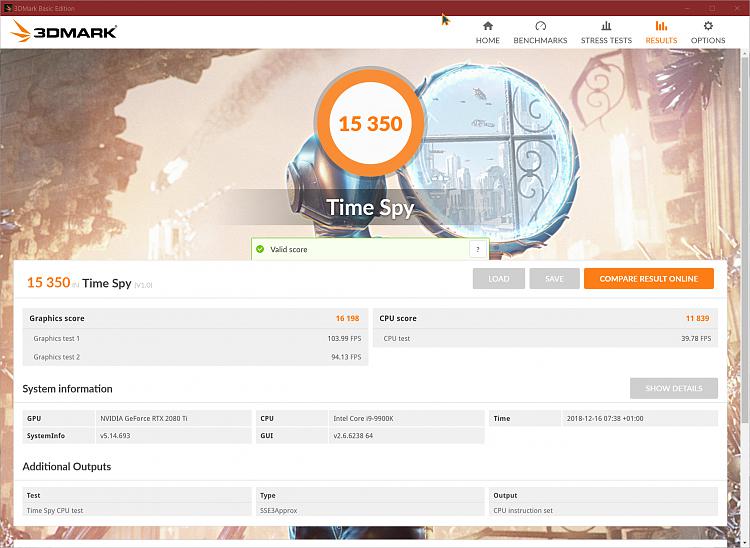



 Quote
Quote









