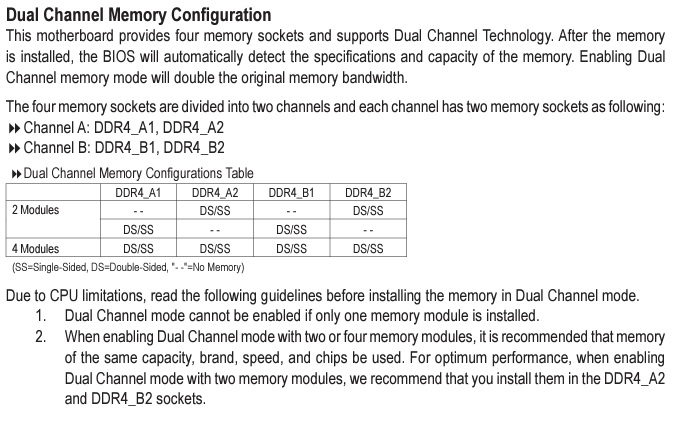New
#11
2+4 - I managed to figure out that the 8GB was in slot 1 and I read that 2+4 are usually used for dual (but since there is zero information on this anywhere on HP's website it's possible it could be any other combination)
Really don't want to have to start pulling RAM sticks out and moving them about again


 Quote
Quote