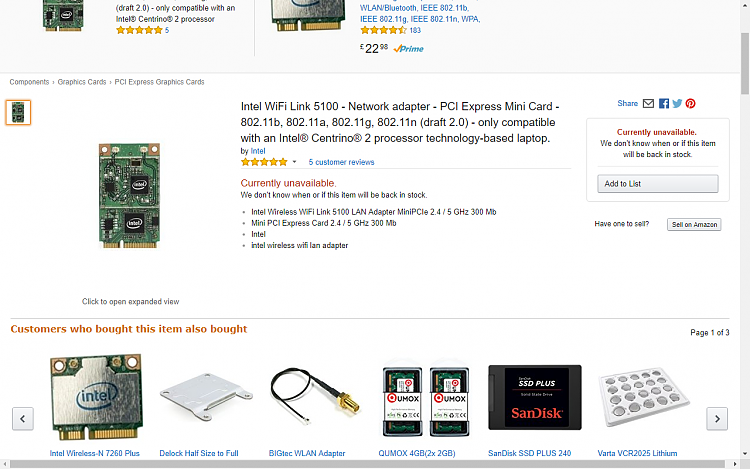New
#1
Can't connect to WiFi on Dell XPS Studio 1640
My laptop is nearly 7 years old and came with Vista. I upgraded to Windows 7 Professional then to Windows 10 in August 2015. Now all of a sudden, it will not connect to WiFi, at home, or in a public place. My other laptop, iPad and Samsung Note 8 Tablet have no issues.
Device manager says all is well and working properly with Intel Wireless Link 5100 adapter.
I've performed an upgrade (keep files and apps) but to no avail.
Executed certain commands in Command Promt, but no luck.
Computer recognizes the router but after entering security key says "cant connect to this network."
Even downloaded via other computer updated driver but when executing install, doesn't change the original.
Can't run driver update from Intel due to no connection
Is the Intel Wireless Link 5100 adapter an embedded chip on the computer with a driver being a part of the Windows 10 operating system, (2 separate things), or is the Wireless Link 5100 the driver itself? In other words, is a driver added to the embedded Wireless Link 5100 Adapter to make it work?
Thanks


 Quote
Quote