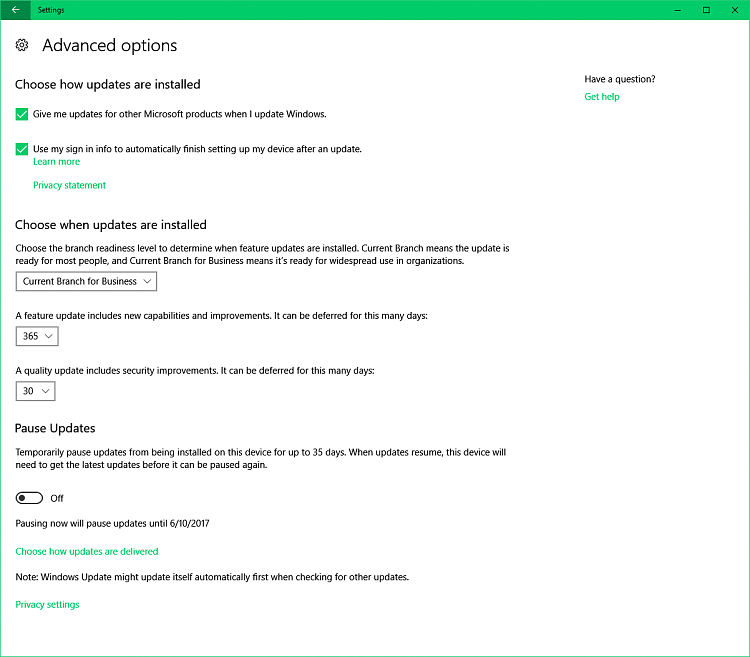New
#1
Creators Update and Networking settings
I have a client who's point of sale software runs on Windows 10 Pro, and yes I know they should be using Windows Server but that changeover isn't going to be happening for a while. When this machine had the anniversary update installed last year, it reset all the networking settings to default and I had to run around and get all the cash registers talking to the server again.
I want to install the creator's update because of one tiny feature, the ability to set active hours to an 18 hour window, this would let me put the windows updates back on automatic without fear that the server will try to reboot during the lunch rush.
So, I'm wondering if the Creator's Update does anything odd to network settings. (I don't see why it would but I need to be paranoid about it in this case) I'm also wondering if it's possible to *only* install the specific update that expands active hours? Thanks!


 Quote
Quote