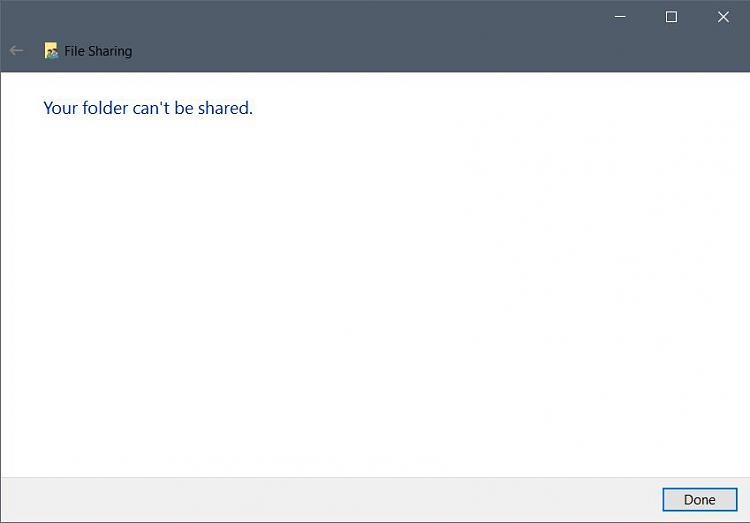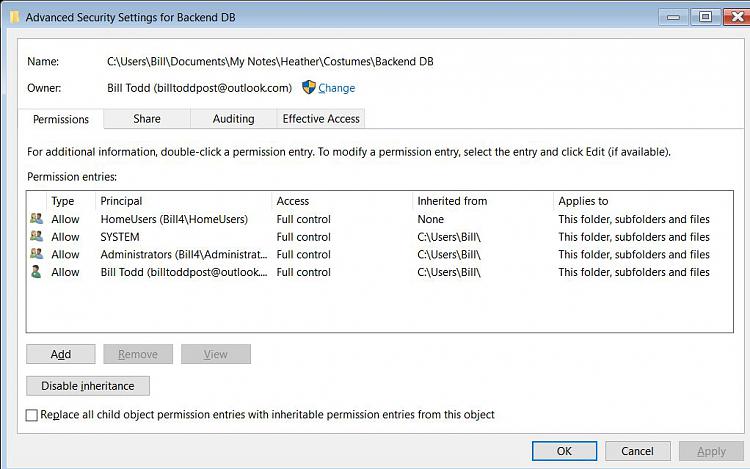New
#1
The folder cannot be shared?
When I try to share a subfolder under My Documents with my homegroup I get an error stating that the folder cannot be shared. How can I fix this.
FWIW, I can share the folder using Advanced Sharing Options but I cannot share it with the homegroup. Thanks for any suggestions.


 Quote
Quote