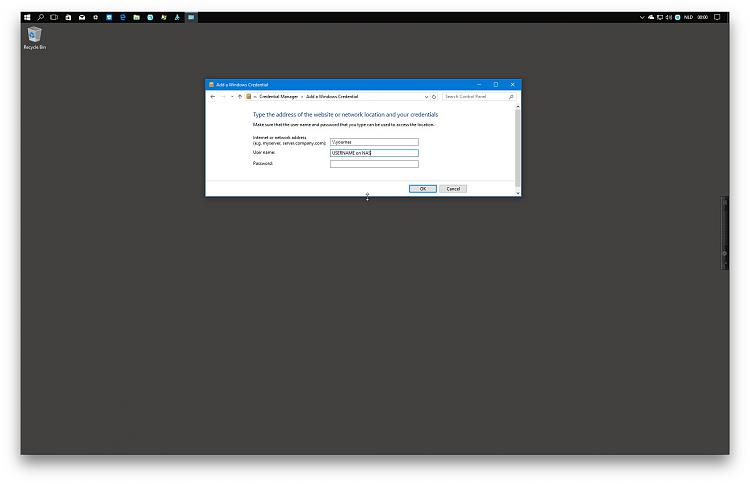New
#1
NAS unreachable
Hi,
I have a NAS, accessible via 192.168.1.57:81 locally. The problem is : I can't see it under Windows. In Linux I can see it under network tab
I try to access it with \\192.168.1.57 in My Computer but doesn't work too
Any ideas ?
Thanks in advance


 Quote
Quote